Windows 11 users have been experiencing a frustrating time for a while now due to the explorer.exe crashing issue they experienced when trying to open File Explorer. Fortunately, Microsoft has finally announced that this issue has been resolved. The app becoming unresponsive, especially when trying to open File Explorer from the taskbar, had become annoying for some users. Microsoft confirmed in a statement that this issue has been resolved with the Build 22635.4005 update.
Microsoft announces fix for File Explorer crashing issue in Windows 11
The issue was mostly affecting Beta channel users and would occur when File Explorer would become unresponsive when trying to open it. Microsoft quickly took action to address this crashing issue and released Build 22635.4005 to the Beta channel . However, the fix for the issue isn’t limited to this release; Microsoft also released a broader hotfix package with the KB5041587 update, addressing several bugs related to File Explorer.
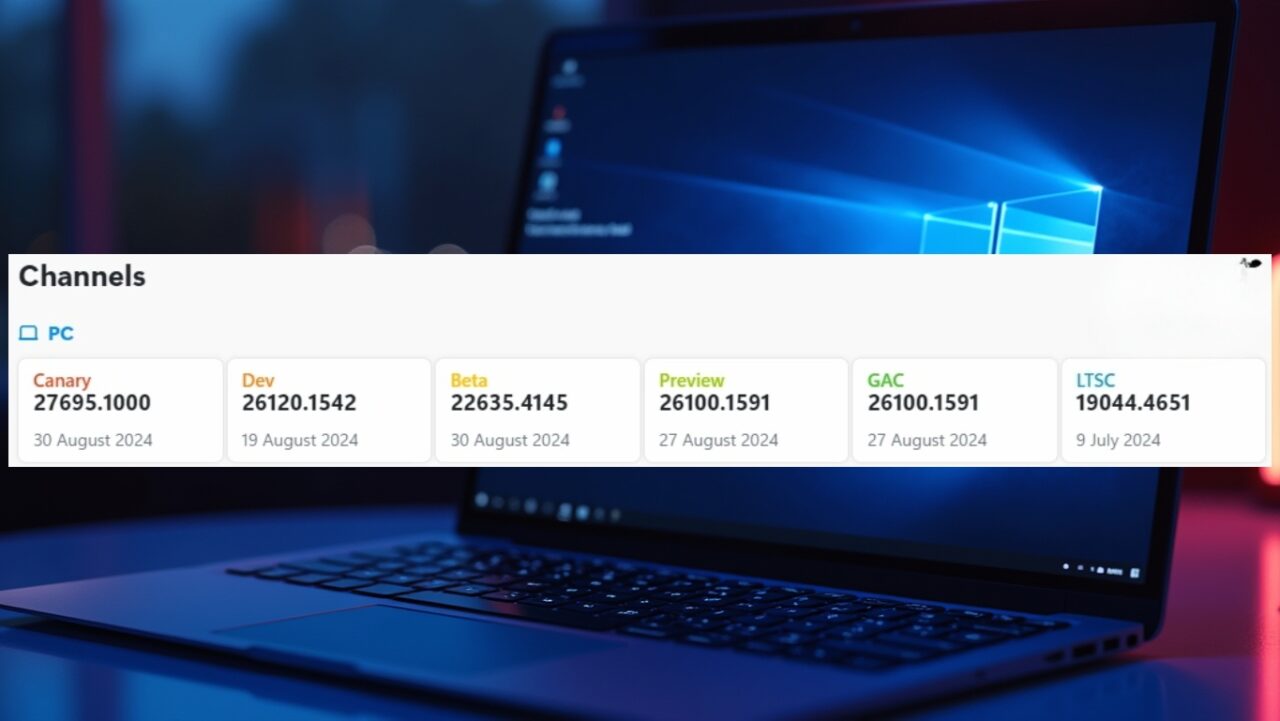
Microsoft has fixed not only the issues with File Explorer crashing, but also other bugs that were causing problems for users, such as the “ Ctrl + F ” key combination not working. Not being able to use this shortcut when searching for a file or folder in File Explorer was a huge inconvenience, especially for power users. Fortunately, this issue has been fixed with the updates.
Microsoft has stated that there could be multiple reasons for the explorer.exe crashing issue. Therefore, if users continue to experience similar issues despite installing the latest updates, they are advised to submit a new feedback to Microsoft. The company says it takes user feedback into consideration.
Have you also experienced issues with File Explorer in Windows 11? Have your issues been resolved with these updates? You can share your opinions in the comments section below.













