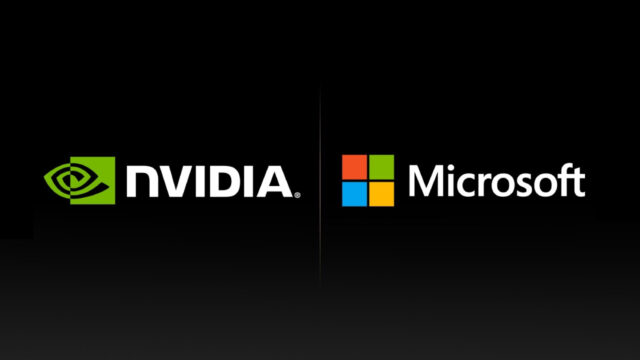Microsoft is releasing its final cumulative updates of the year for Windows 11, including the initial release and Windows 11 version 22H2. These updates include all the fixes and changes from the optional November update, which are now mandatory. Optional C and D updates are suspended for the holiday season.
Microsoft releases KB5021255 and KB5019157 updates for Windows 11
The update for Windows 11 version 22H2, labeled KB5021255, brings the build number to 22621.963 and fixes an issue with colors being displayed incorrectly in the Task Manager. This issue cropped up with the optional update released at the end of November. The update also includes a fix for an issue that affected Data Protection Application Programming Interface (DPAPI) decryption, which may cause some VPN connections not to work properly.

In addition to these fixes, the update includes new features such as storage alerts for OneDrive cloud storage, which will be shown in the Settings app. Users will also be able to see all of their OneDrive storage across their subscriptions. Microsoft has also merged Windows Spotlight with the general theme settings in the Personalization page of the Settings app. This means users can now choose the Windows Spotlight theme to get rotating desktop backgrounds daily, without having to specifically go into the background settings.
Meanwhile, users still on the initial release of Windows 11 are getting an update labeled KB5019157, which brings the build number up to 22000.1335. This update includes the same fixes and features as the update for Windows 11 version 22H2.
These updates address important issues and add useful new features to Windows 11. Microsoft recommends that users install the updates as soon as possible to ensure that their devices are running smoothly and securely. Users can download the updates manually from the links provided in the article, or wait for the updates to be installed automatically.
(via)