Midjourney, where people can turn their imagination into reality, has finally launched its official website. However, some of the steps may seem complicated for first-time users. For this reason, we thought we would tell you how to use the Midjourney website. Let’s get started!
How to use the Midjourney website?
When you enter the Midjourney website, you will be greeted by a simple but functional interface. First, define what you want to do to create an image and type it into the ‘imagine’ bar. Once you have entered your description, press ‘Enter’ to start the process. This is the first step to create your dream image.
Four sets of images will be created at a time and if you want to take a closer look at these images, you can see them by clicking on the images in the lightbox. In the lightbox, you can use the arrow keys or the mouse scroll wheel to zoom in on images or browse others.
Customizing and editing your images
You can take different actions for each set of images you create. If you want to create more versions of an image you like, you can use the ‘vary strong’ tool. After clicking on this tool, go back to the render tab to see the newly created images. This way, you can create four new images inspired by the first original image.
You can also change your rendering settings at any time. For this, you can access the settings menu by clicking on the three line icon in the top right corner. In this settings menu, you can, for example, set your images to render in landscape format by default.
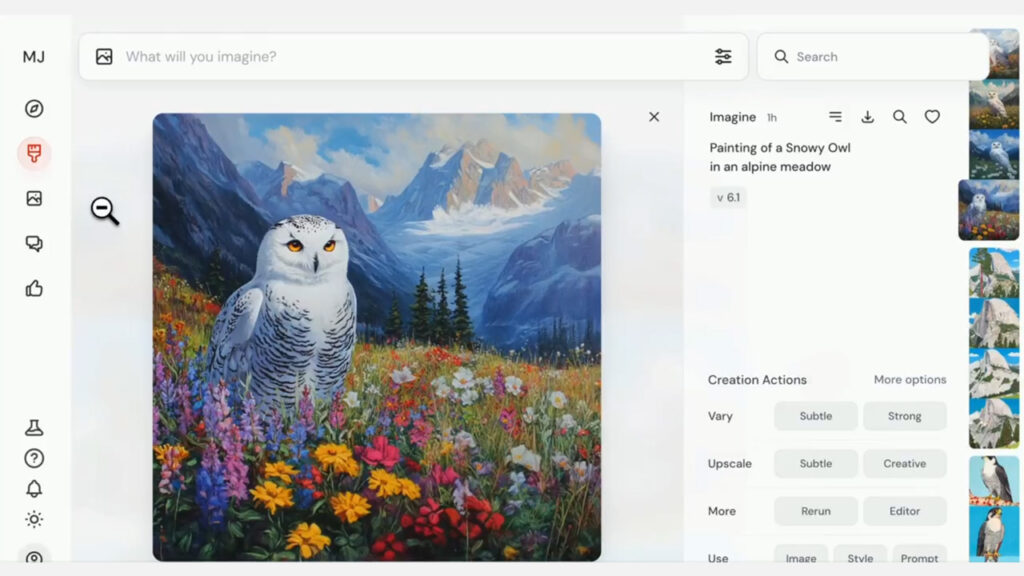
To organize or download your images, you can switch to the ‘organize’ tab. Here you can select and drag images to add them to a folder or download them to your device. If you want to collaborate with other creators, you can go to the ‘rooms’ tab to see what other users have created, join the conversation or create your own images.
If you’re looking for inspiration, you can return to the ‘explore’ tab to see what other users have created and even use it in your own scripts. Midjourney is offering new users the chance to create 25 image sets for free, so you can start experimenting right away.
The Midjourney website has officially launched and we’ve explained how to use it. You can access the website here. What do you think? Please don’t forget to share your thoughts with us in the comments section below.














