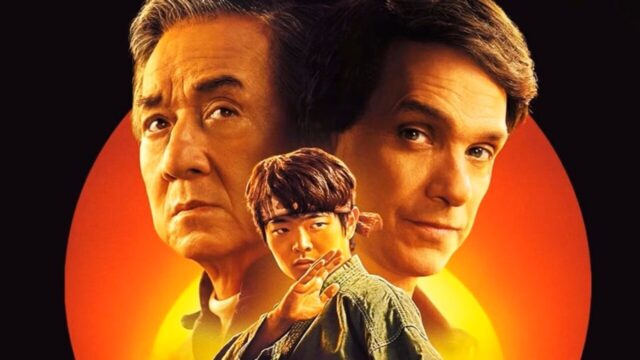The global digital platform giant Netflix made headlines in recent months with its crackdown on password-sharing violations. According to the new policy, sharing a Netflix account, among other unauthorized uses, was deemed a violation of the brand’s policies, and the company started imposing penalties on users. However, Netflix has shown leniency towards affected users who faced penalties due to password-sharing. Here are the details of the convenience provided to the victims of Netflix’s password-sharing ban.
Netflix Offers a Second Chance to Password-Sharing Ban Victims!
The digital streaming platform Netflix had introduced a new policy, which gained attention in recent months. Under this policy, users who shared a single account were fined, effectively curbing the practice of account sharing. As a result, only individuals living in the same household, such as family members, roommates, or partners, were allowed to share a Netflix account. If you shared an account with a friend living in a different household, Netflix would penalize you to prevent such practices.

However, the brand has now provided a solution for those who have been affected by this policy. If you find yourself kicked out of a friend’s account due to password-sharing restrictions, you can now transfer all your profile information to your own account or create a new one. Additionally, when you switch to an inactive account owned by someone else, you can transfer your profile information to that account as long as you become the primary user.
This new feature is an addition to the previously announced Profile Transfer functionality, which allows users to transfer all their profile information to a new account. The key difference now is that you can transfer your profile to any Netflix account. The transferable information includes personalized recommendations, viewing history, watchlist, saved games, and other settings.
So, how does this feature work? How can you transfer a Netflix profile?
To transfer a profile, hover over your profile icon on the homepage and click on the “Transfer Profile” option in the drop-down menu. Then, provide all the requested information by Netflix and follow the instructions. The profile transfer process will be completed successfully.
What are your thoughts on this matter? Do you think Netflix can increase its subscriber count with this move? Don’t forget to share your opinions in the comments section.