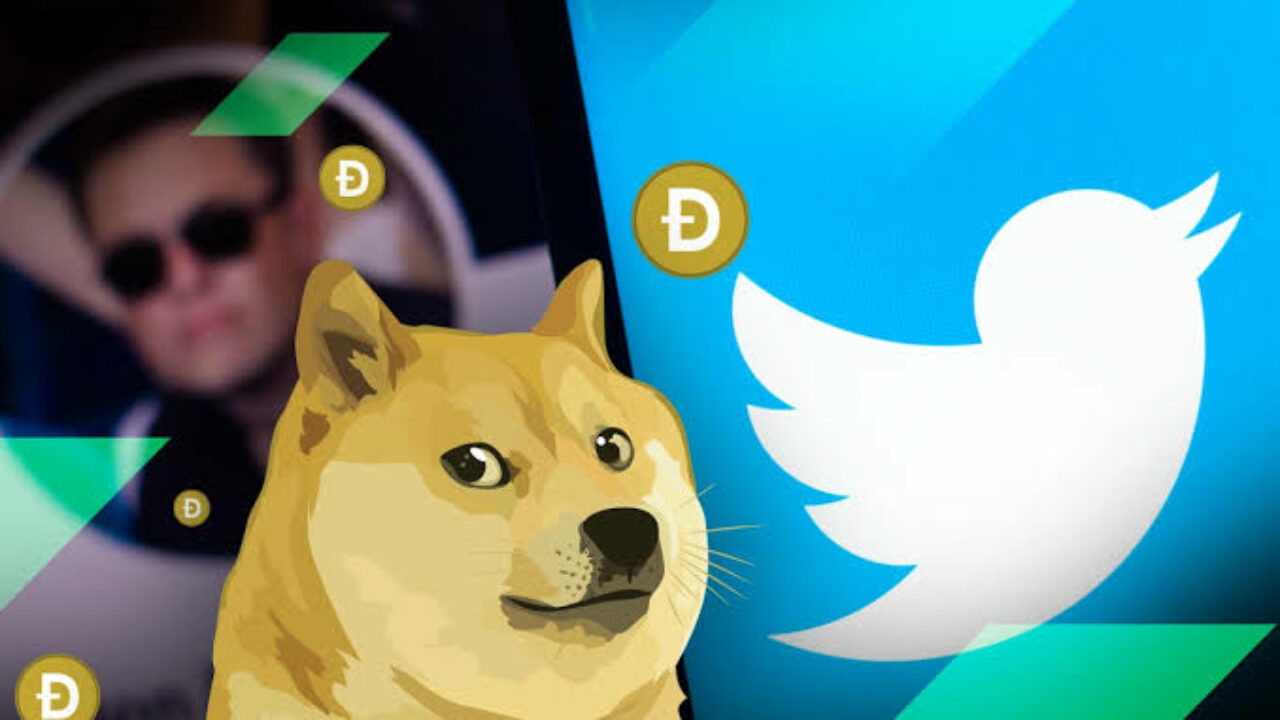Twitter never ceases to amaze with its bizarre decisions. First, they lumped verified and Twitter Blue users together, making it impossible to distinguish them. Now, they’ve replaced their iconic bird logo with, of all things, Doge. It’s ridiculous and a sign of the platform’s decline. Fortunately, you can banish Doge from your feed.
Why the Doge icon on Twitter?
Twitter’s reasons for changing their logo remain a mystery. Elon Musk‘s leadership in the Dogecoin movement could be the reason, but it might also be related to the $258 billion racketeering case accusing him of manipulating Dogecoin’s price. Regardless, if you’re not interested in Dogecoin, you don’t need to see that Doge.
Temporary fixes don’t last On Chrome, you can easily remove the Doge logo by right-clicking, selecting “Inspect,” right-clicking the highlighted code, and choosing “Hide Element.” However, this only works on the current page and won’t last through a refresh.
A permanent solution: uBlock Origin To remove the Doge icon for good, install uBlock Origin on your browser (available for Chrome, Edge, Firefox, and Opera). Once installed, right-click the Doge icon, select “Block Element” (with the uBlock Origin logo), and click “Create” in the pop-up. The Doge logo will be gone for good, allowing you to browse Twitter without that annoying distraction. The empty space might look odd, but it’s better than having the ridiculous Doge in your face.