NVIDIA has released the latest update for its new NVIDIA App, introduced earlier this year in February. The 10.0.2 version brings several new features, including RTX VSR Video Super Resolution, RTX Video HDR High Dynamic Range Control, and display settings. Here’s a closer look at these updates:
New Features in NVIDIA App 10.0.2 Update
NVIDIA has consolidated its control centers—Control Panel, GeForce Experience, and RTX Experience—into a single application with this update. The new version includes a display settings tab that allows users to control resolution, refresh rate, and screen orientation for connected monitors and TVs.
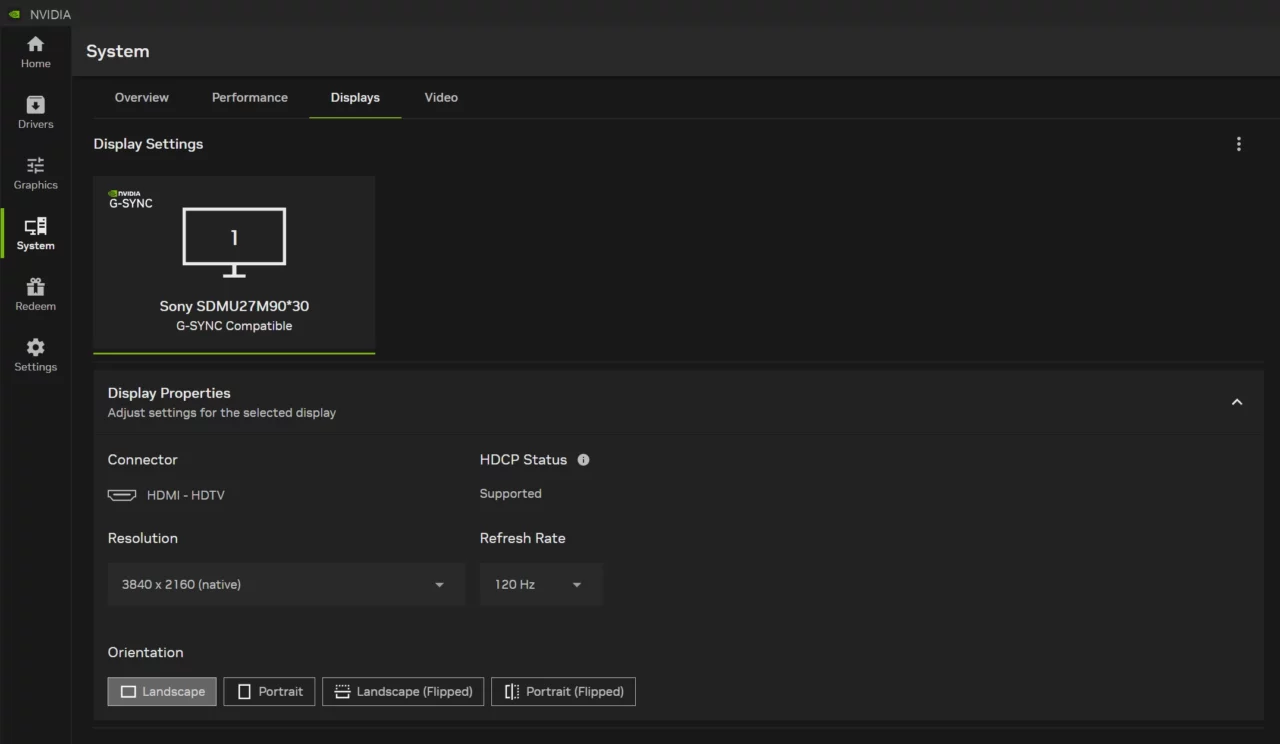
Future updates will add more features such as G-SYNC controls, Surround options, custom resolutions, and multi-monitor support. The video section now features dedicated controls for RTX VSR Video Super Resolution and RTX Video HDR.
RTX Video HDR converts SDR videos on the internet to HDR using AI support. This feature works with Chromium-based browsers (Chrome, Edge), Mozilla Firefox, and the RTX version of VLC media player.

RTX VSR Video Super Resolution removes compression artifacts from videos and enhances edge sharpness during scaling using AI support. Another significant addition is the “Statistics Overlay” window, which provides real-time statistics like CPU usage, latency, and GPU information, as well as 1% Low FPS stats.
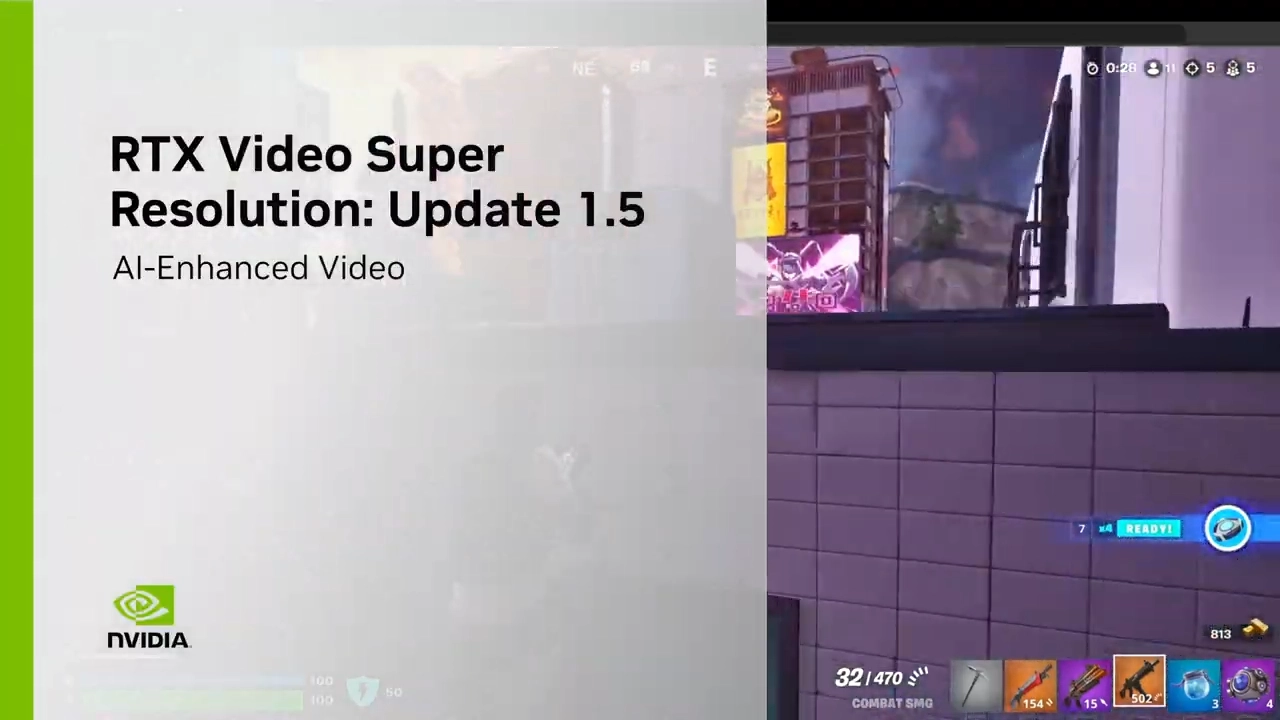
NVIDIA plans to improve usability and offer more control options with this new application. They aim to integrate NVIDIA Control Panel and GeForce Experience options by the end of the year, transitioning GeForce Experience users to the new NVIDIA App.
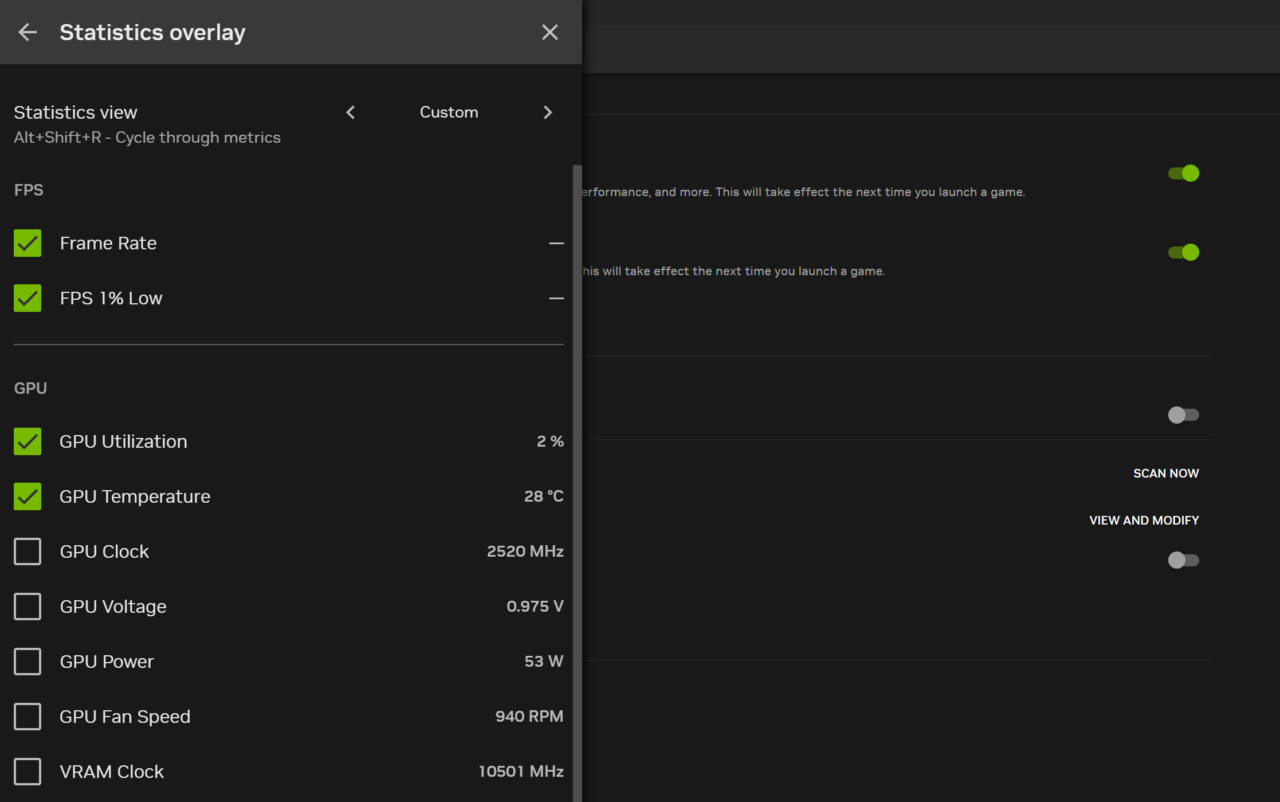
What are your thoughts? Feel free to share your opinions in the comments below.














