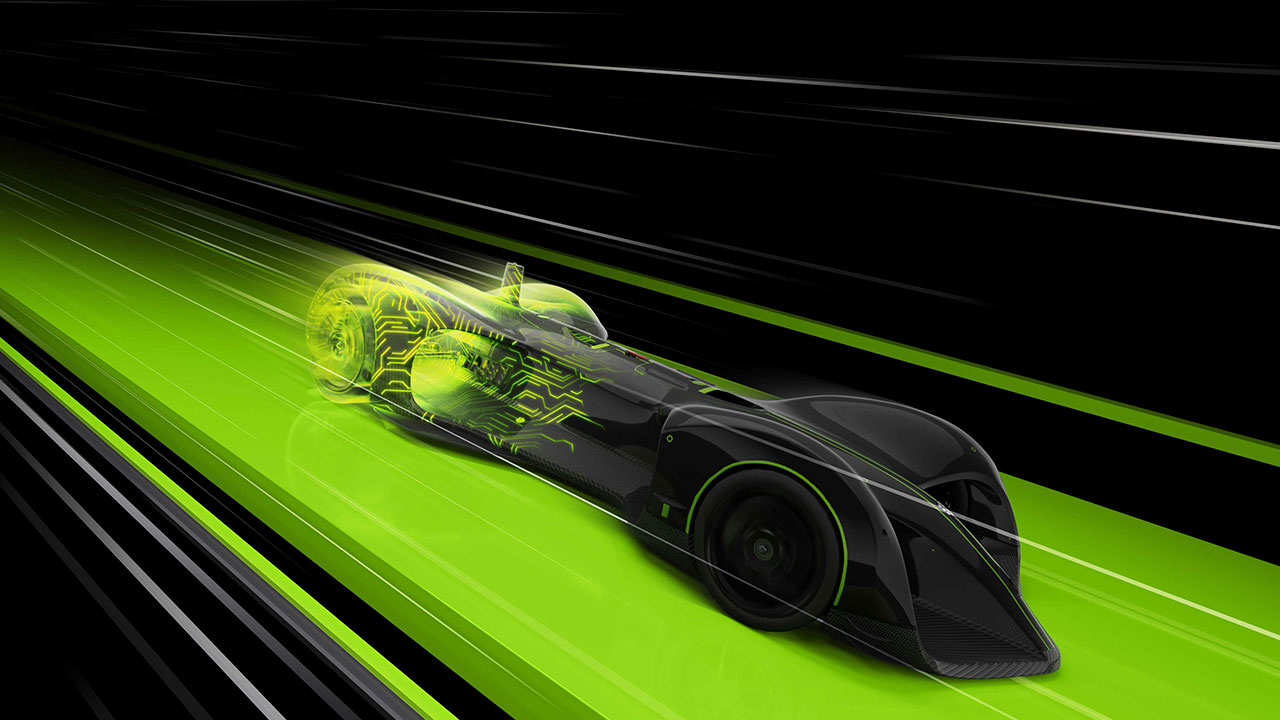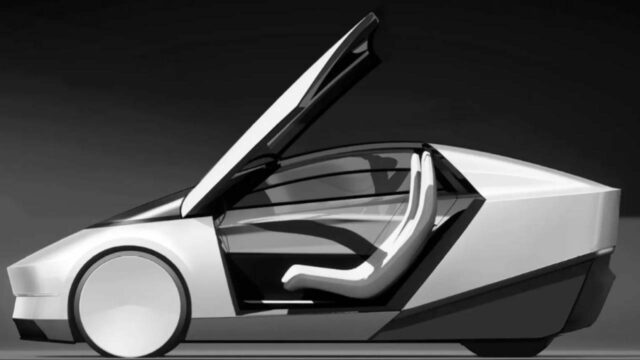As you know, today, as much as the power of hardware, the development of software and drivers that support this hardware promises new experiences to users: With its latest software update, Nvidia has introduced a feature that users have been waiting for a long time. Here are the details…
Driver update can be undone with Nvidia app!
With its latest software update, Nvidia finally introduced a feature that users have been waiting for a long time: Driver Rollback. With this new feature, users will now be able to roll back to previous versions directly from the Nvidia app.

While it’s always advisable to keep graphics card drivers up to date, not every update runs smoothly. Drivers that bring performance improvements for newly released games can cause unexpected bugs or performance degradation on some systems.
For example, after the latest Nvidia driver release, some gamers reported crashes in games like Ghost of Tsushima or Farming Simulator 22 after the new drivers. This is where the driver rollback feature comes in, allowing users to easily revert to the previous version.
As you know, this process used to be quite complicated and time-consuming. Users had to manually uninstall the old driver and install the new one. This process required the use of third-party tools like ‘Display Driver Uninstaller’, which was a pain for most users.
However, with this new feature integrated into the Nvidia app, these problems seem to be eliminated. Last but not least, let us remind you: Only drivers installed through the Nvidia app can be undone, so if a driver was installed manually, it will still require manual intervention.
What do you think about this feature? Do not forget to share your opinions with us in the comments.