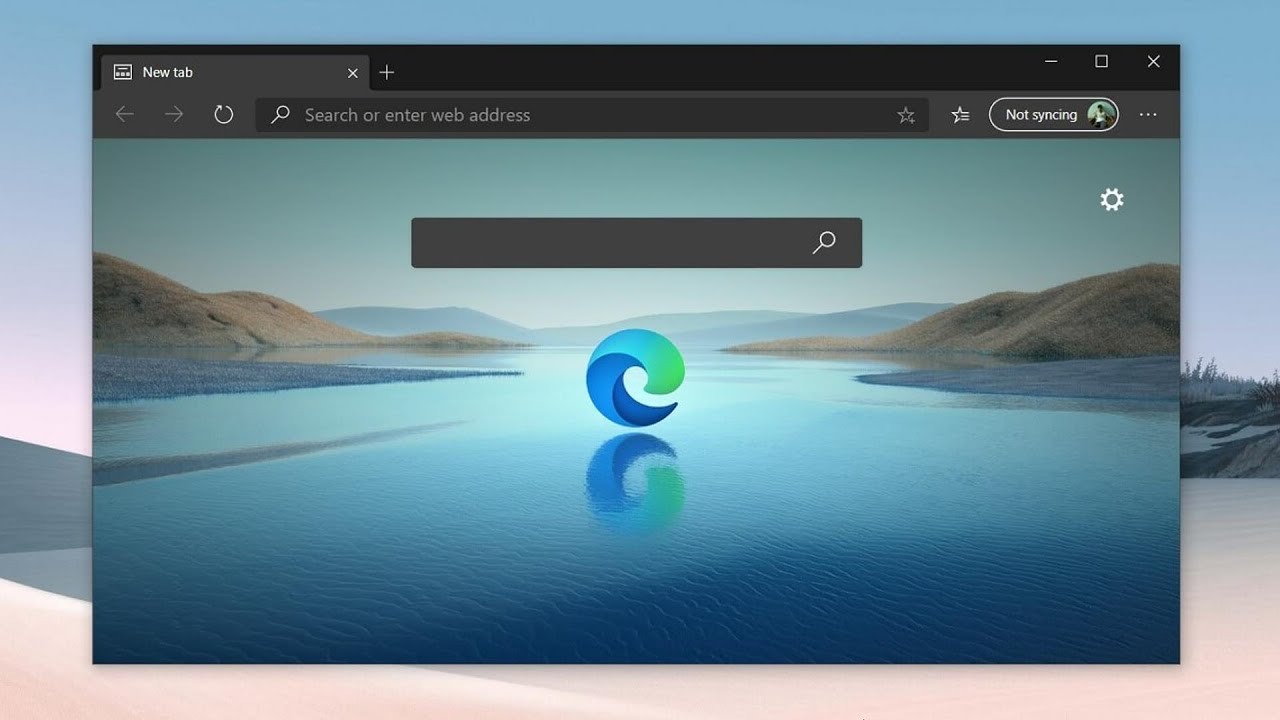Microsoft Edge, the popular browser developed by Microsoft, is piloting a promising new feature. The innovative function will make it easier for users to erase their browser’s history and cache, currently in the testing phase.
A one-click clean-up solution
Leopeva64, a vigilant Twitter user, spotted this change in Edge’s Canary version. This preliminary testing version introduces a trash can icon, enabling users to eliminate browser data with a mere click.
Situated in the History hub, this icon leads users directly to the clear data panel. From here, they can proceed to click ‘Clear Now,’ instantly discarding any selected data. The selections can range from cache, cookies to browsing or download history.
In essence, it’s a two-step process if you’re aiming to remove everything. Nevertheless, this shortcut serves as a convenient approach to reach the clear data panel.
Edge’s interface overhaul
Last month, Microsoft adjusted the History hub, as highlighted by the Twitter whistleblower. It was made to span the full length of the browser window, allowing for a comprehensive view of the browsing history.

Simultaneously, several other modifications are being made to Edge’s interface. Notably, Microsoft has introduced a more profound dark mode that appears entirely black, as opposed to the previous dark grey shade.
Most exhilarating among the recent updates is the introduction of a new Settings panel. It enables users to toggle optional features on or off, potentially helping to mitigate the browser’s bloat issue. Given Microsoft’s feature-rich updates, this development may alleviate concerns of Edge turning into an overcomplicated application.
Microsoft Edge – standing out in the crowd
As Edge continues to introduce innovative features, it distinguishes itself from its competitors. Its continuous efforts to enhance user experience reflect its commitment to remain an efficient and user-friendly browser in a highly competitive market.
So, dear readers, what are your thoughts on these new developments? Do you believe that these features will make Microsoft Edge a more efficient browser? Feel free to share your thoughts in the comment section below!