Samsung has given a major update to its popular customization app, Good Lock, for Galaxy users. The new version, 3.0.10.1, introduces a comprehensive interface overhaul and six major new features.
Good Lock becomes more modern and user-friendly
One of Samsung’s biggest changes is making the app’s design more organized and modern. While the previous version had no major functionality issues, the new version has a much smoother and more user-friendly interface.
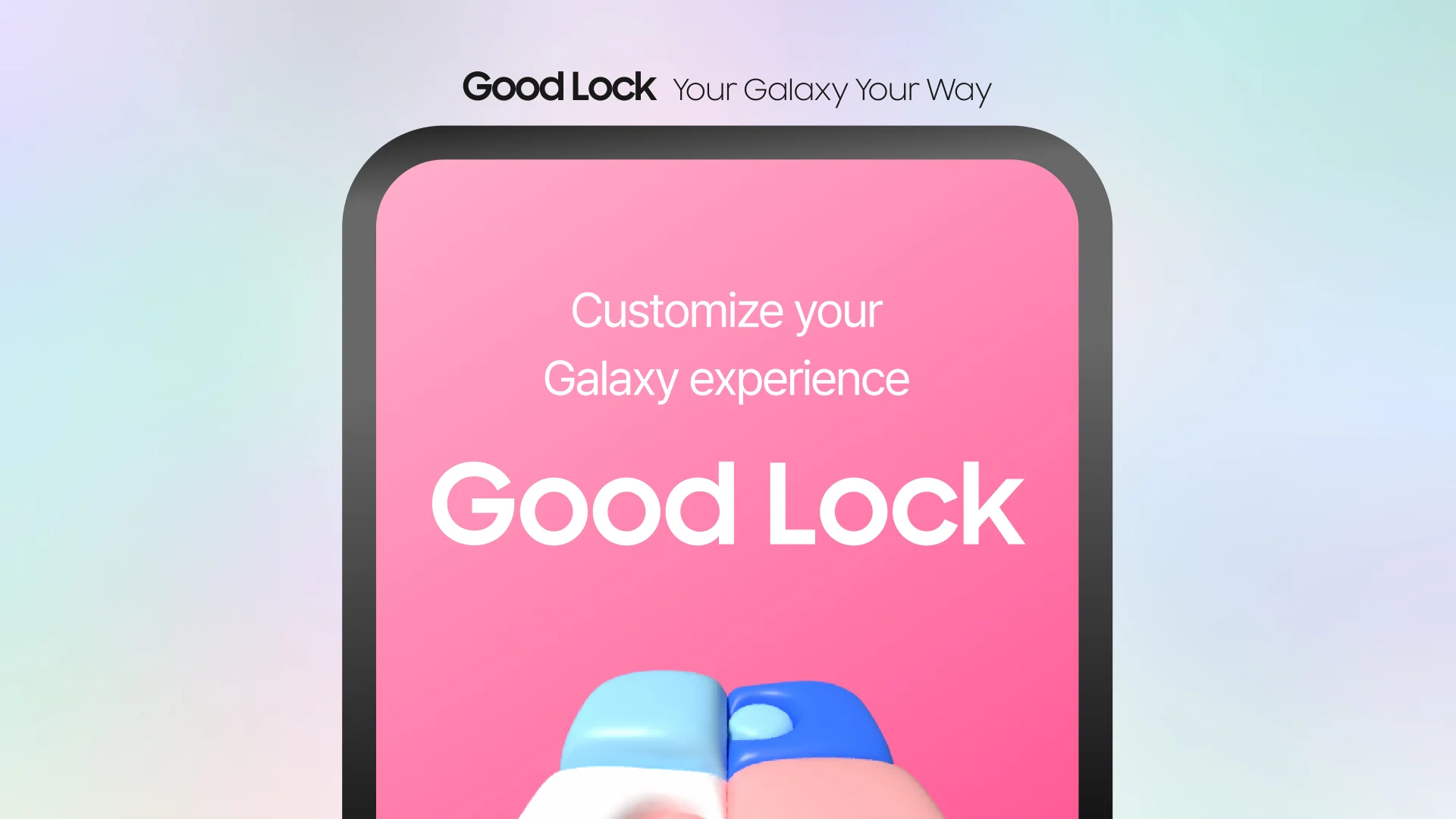
In the previous version, users had three tabs: Terrace, Make Up, and Life Up. The update introduces a new structure with three new tabs: Terrace, Plugins, and You.
- The Terrace tab now provides updates and news related to Good Lock.
- The Plugins tab consolidates the Make Up and Life Up modules, making it easier to access all Good Lock components in one place.
- The You tab focuses on allowing users to manage their favorite apps and active settings more quickly.
New widgets and wallpapers
The new version also brings two new widgets and eight new wallpapers to enhance the user experience.
- The Mini widget serves as a shortcut that shows all Good Lock apps on a single screen.
- The Cassette widget features a nostalgic cassette design and allows users to add up to four Good Lock apps to the home screen for quick access.
Additionally, the new wallpapers expand the customization options, taking the personalization experience to the next level.
The update was released with Samsung’s transition to Android 15-based One UI 7.0. However, Good Lock 3.0.10.1 is currently only available in certain regions, with no clear information on when it will be accessible in other countries.
What do you think of Samsung’s major changes? Do you like the new design of Good Lock? Feel free to share your thoughts in the comments!














