Samsung has released Game Booster+, a new game optimisation application compatible with the One UI 7 operating system. Developed for Galaxy phone users, this application will make the gaming experience much more customisable.
Samsung presented Game Booster+ application
The Game Booster+ application includes features such as assigning buttons for the controller, changing graphics processor settings, and categorising games into a special category. Three main options greet users at the first launch of the application: Key Assignment, Enabling GPU Settings and Game Categorisation.
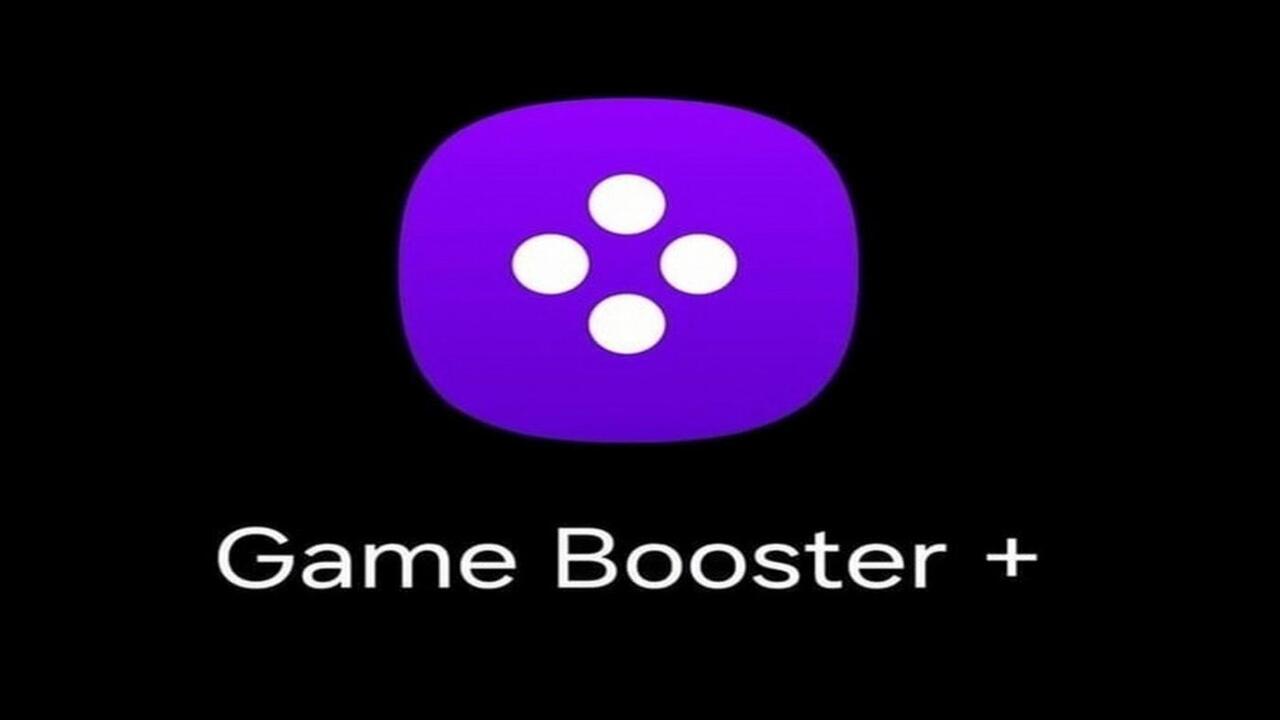
The key assignment feature allows the buttons used on the controller to be organised as desired. It can also create different key profiles for the four most played games. GPU settings can be configured individually for each game. Users can choose between higher frame rates, improved visuals or performance-oriented optimisation options.
For games using the Vulkan driver, a setting that reduces GPU load during screen rotation will also be available. There are also options to improve texture quality or make the frame rate more stable.
Game category settings allow any application to be defined as a game. Thus, applications that are not recognised as games by the system can be added to the game category via Game Booster+.
The Game Booster+ application was first released on Samsung’s Galaxy Store platform in Korea. So what do you think about the new application? Which games do you play the most? You can share your opinions with us in the comments section below.














