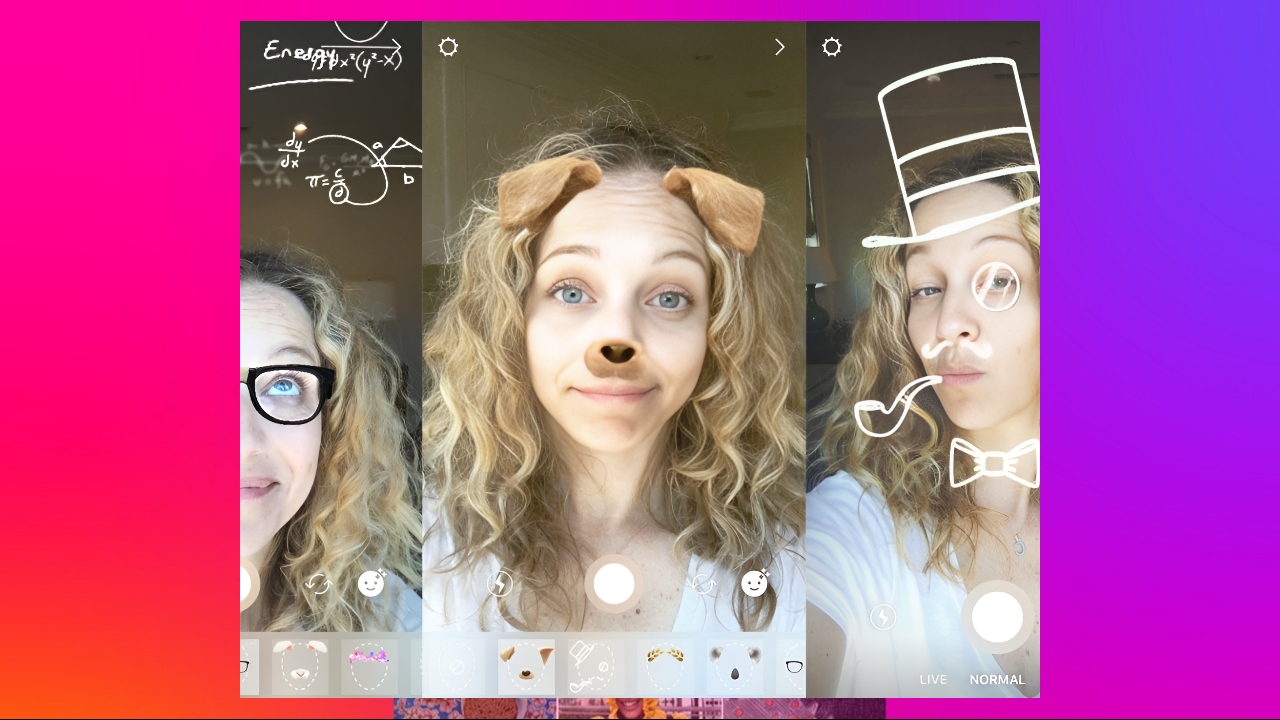(AR) effects on Facebook, Instagram, and Messenger on January 14, 2025. This decision will apply to all filters created by brands and other third parties, as well as the tools used to create those filters. That means Meta’s own AR effects will continue to work. Here are the details…
Support for custom face effects in meta apps is being discontinued
Meta’s Spark platform has been offering tools that allow for facial effects, AR games, and ads that make you look older or turn you into a cartoon character, like the kind you see on Snapchat or TikTok. In its FAQ about this change, Meta noted that videos that use Spark-based AR effects will continue to exist on Facebook, Instagram, and Messenger.

Introduced in 2017, Meta’s AR tools were developed as a response to Snapchat’s already existing AR features and have become a popular part of the platform. However, some users in the Meta Spark Community have taken issue with this change.
Meta has said it will continue its commitment to augmented reality, but will shift its resources to new experiences, particularly platforms that will go beyond mobile devices, such as AR glasses. Meanwhile, the company is expected to introduce the Orion AR glasses prototype at the Meta Connect event.
If you want to save the AR effects you created with Meta Spark, you can follow these steps:
- To download an AR effect file:
- Log in to Meta Spark Hub.
- Click on the “Effects” section.
- Select the effect you want to download.
- Click on the “Files” tab and download the file.
- To download the demo video:
- Log in to Meta Spark Hub.
- Click on the “Effects” section.
- Select the effect you want to download.
- Click on the “Details” tab.
- Click on the three dots (More options) above the demo video and select “Download”.
So, what do you think? Do you think such effects should have remained? You can write your opinions in the comments section below.