WhatsApp is rolling out a new notification setting feature to iPhone users starting now in the TestFlight beta program for iOS. With the 25.3.10.76 beta, unread message notifications can now be set more flexibly. So how does the feature work? Details in our news…
New notification management features coming to WhatsApp iOS beta!
In the new beta version of WhatsApp, users can now choose how notification badges (the red number on the app icon) are displayed. There are two different options:
- Automatic reset: When WhatsApp is opened, the unread message counter will be reset. However, the notification will disappear even if you don’t actually read the messages.
- Classic mode: Unread messages will remain in the notification badge until they are opened one by one.
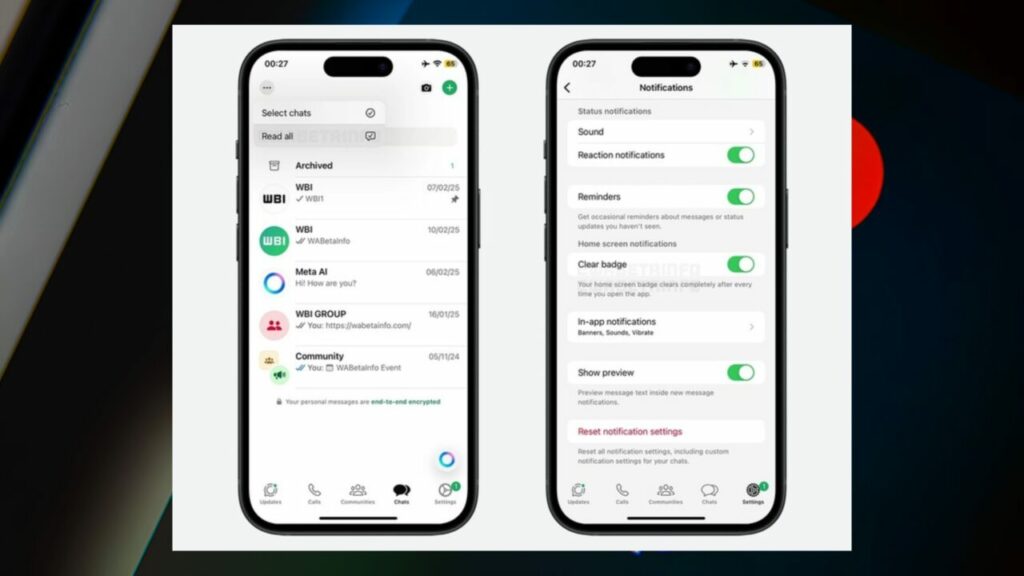
This feature will make notification management much easier for users who receive a lot of messages. Because before, when you opened WhatsApp, all notifications were reset even if you didn’t read the messages. WhatsApp also brings the option to mark all chats as “read” with a single tap to iOS. The feature, which was previously tested in the Android beta, will now be available for iPhone users.
These innovations are currently only being tested by beta users. WhatsApp will first test with a limited audience and determine how to make adjustments in the full version based on feedback. We expect the new notification management feature to be available to all iOS users soon.
What do you think about this? Do you think this new notification setting system in the app is useful? You can write your opinions in the comments section below…













