Apple introduced several updates to its existing product lineup at WWDC 2023. Among these updates, the most notable one was the iOS 17 operating system. Packed with many features, this update focused on enhancing the user experience rather than design changes. One of these features allows you to unlock your iPhone after forgetting your password.
Resetting your password within 72 hours is now possible!
The iOS 17 update has garnered attention with its introduced features. Among the capabilities offered by the update are easy AirDrop and screen tracking features. However, another intriguing feature is the ability to unlock your phone after forgetting your password.

In iOS 16, you can only access your phone with Face ID or a specific passcode. If you forget your passcode and restart your phone, it gets locked. However, the solution to this issue becomes easier with the iOS 17 update.
In general, iOS 17 offers a quick reset option after forgetting your passcode. However, there is an important point to note. This feature only works within 72 hours after setting a new passcode. In other words, if you don’t change your passcode within 72 hours, you won’t be able to benefit from this feature.
As a result, users who forget their new iPhone passcode will be able to reset it by entering the old passcode within 72 hours. Of course, some users may choose not to use this feature. In that case, Apple will add a specific option in the settings as a precaution. With this option, the new passcode will be permanent for users who don’t want to reset their new passcode with the old one.
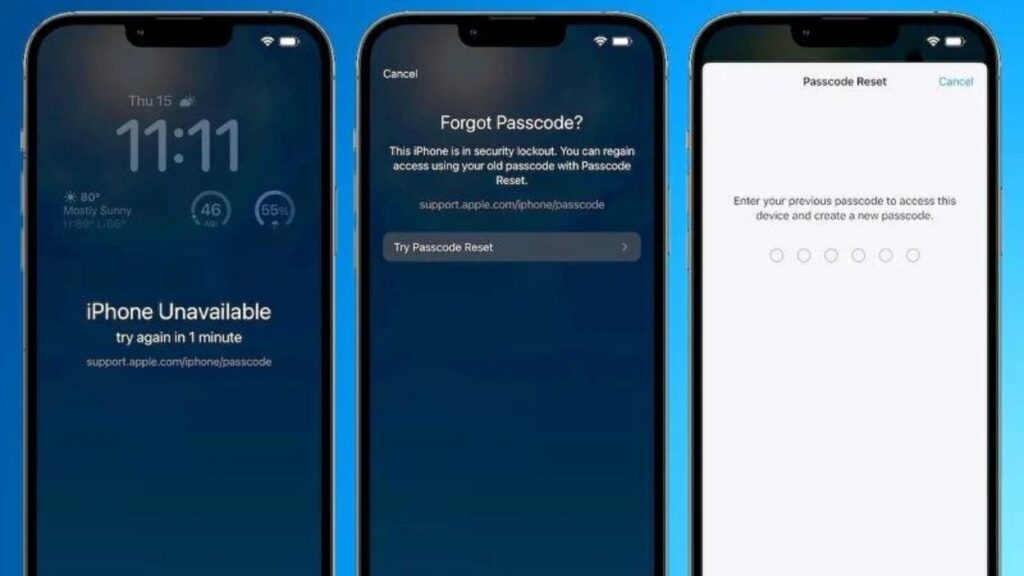
There are many iOS 17 features to be tested in the developer beta version or when the final version is released later this year. Most of these features aim to provide users with a more comfortable and easy-to-use experience rather than focusing on design.
So, what do you think about the iOS 17 passcode feature? Don’t forget to share your thoughts in the comments section!














