Sora and Adobe Firefly are among the most preferred tools in the field of AI-powered video creation. Both software allow users to create short videos, but we can say that both have different strengths and weaknesses.
Sora vs Adobe Firefly: Which video creation tool is better?
Adobe Firefly stands out as a visually very successful AI video creation tool. Especially when it comes to creating realistic visuals, the videos offered by Firefly are quite impressive. When we created a winter landscape, we observed that the visual was extremely realistic.
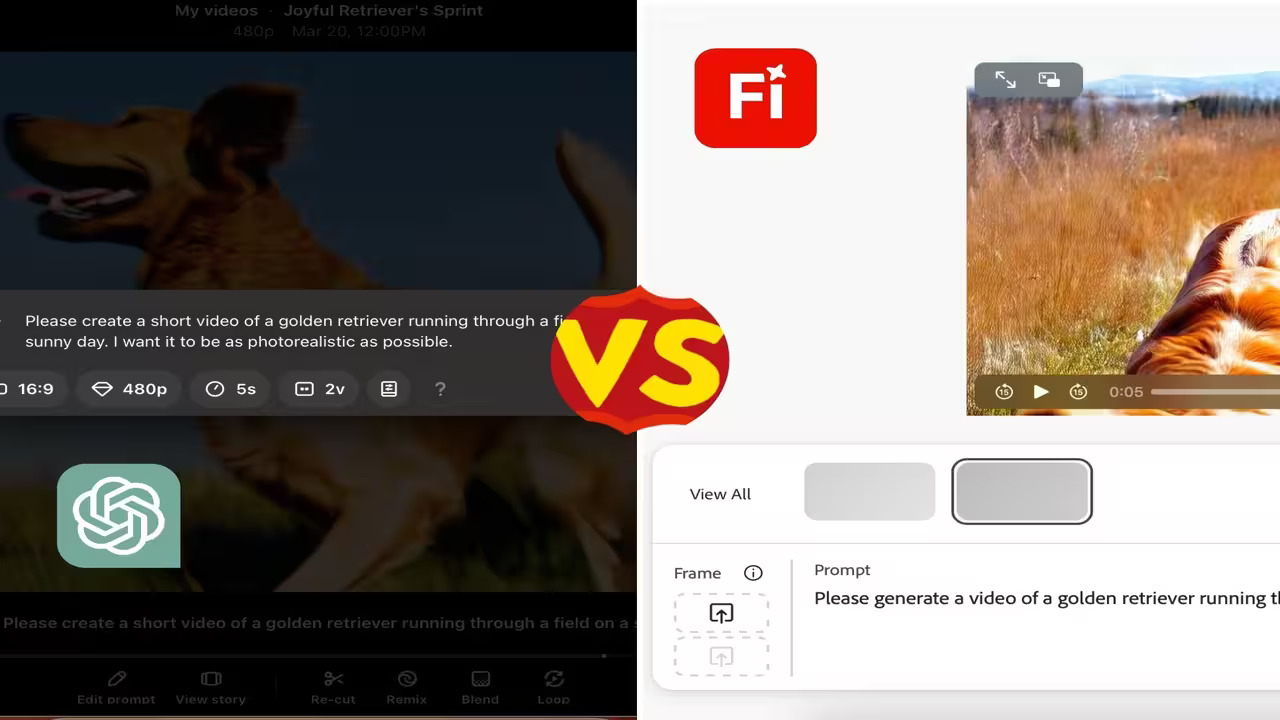
However, in some scenes, although the details in the background seem artificial at first, this feeling disappears as the camera moves away. Still, Firefly could not show the same success for every video. Although Sora encountered problems usually seen in AI systems such as DALL-E, the overall quality of its videos was acceptable. The result can be evaluated equally in this category.
One of the advantages of Adobe Firefly was that users could provide more context. In particular, features such as choosing the camera angle and adding various motion options allow for better first drafts.
Sora, on the other hand, requires more effort; often after writing a prompt, we have to try several times to get the desired result. This was especially noticeable when Sora had a 1000 credit limit, but when this limit was removed, the user experience improved. Still, we can say that Firefly is ahead in this area.
Sora was quite good at creating static objects. We had almost no problems when creating static elements, especially landscapes and buildings. However, when it comes to dynamic elements such as text, this software’s performance suffers. While Firefly is not as good at static objects as Sora, it lags behind Sora in terms of color correction.
People and animals are among the most challenging elements in AI video production. Sora gave better results in this regard. When we created a video that included people and animals, the video was quite acceptable, albeit with a vintage-style effect.
However, Firefly was far from realistic, especially when creating animals. For example, the dog we created looked like a painting and the lighting in the scene was very intense. Therefore, we can say that Sora is clearly ahead in this category.
When it comes to producing short videos, Sora offered the opportunity to create longer videos compared to Adobe Firefly. While Sora allows you to create 10-second videos as a ChatGPT Plus subscriber, you can increase this duration to 20 seconds as a ChatGPT Pro subscriber. Adobe Firefly is limited to only 5-second videos. In this case, Sora has the advantage of offering longer video durations.
In terms of user-friendly interfaces, both platforms are quite similar. Firefly offers a clear set of tools for editing your photos and entering commands, and it is easy to use. Sora’s interface is also quite intuitive and user-friendly. Both software can score equally based on personal preferences.
In terms of storyboarding and editing features, Sora was one step ahead of Firefly. Sora allows you to create videos more easily via storyboard. This feature makes your job much easier, especially in short film or video projects. Firefly offers only a frame tool instead of a storyboard, which makes video editing more difficult.
In conclusion, both platforms have their own strengths. Sora is better at capturing videos of people and animals, and static objects, while Firefly stands out with features like camera angle selection and creating more comprehensive first drafts. Which one is better depends entirely on the user’s needs.













