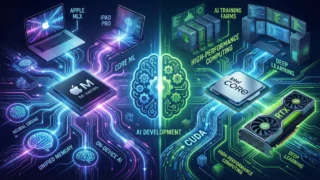iOS 18 will bring significant changes along with many new features. Although the AI capabilities that have been on the agenda for a while are the main theme of this update, other improvements are also awaiting us. With iOS 18, the Control Center will be renewed. So, what will change?
The Control Center is being renewed with iOS 18!
Mark Gurman wrote in the Power On newsletter that Apple is preparing to overhaul the iPhone Control Center section with iOS 18. The new design will include updates for the currently playing music widget and HomeKit smart home controls.

Gurman specifically used the following statements:
“In other news about iOS 18, there are a few additional pieces of information: The Settings app is being refreshed with a cleaner interface, better organization, and much-improved search functionality (this feature is also coming to macOS). Meanwhile, the Control Center will be upgraded with a new music widget and improvements to how smart home devices work.”
Control Center’s current state has not changed much since the launch of the iPhone X in 2017. Therefore, it deserves some attention. Although Gurman did not specify exactly what would be different, we can make some guesses.
Currently, audio controls are located in a small 2×2 square area in the upper right corner of the screen. Since controlling the currently playing sound is a very common use case, a long-requested feature by users is to make the ‘Now Playing’ interface much larger, even by default adding the album cover and progress bar. In iOS 17, you need to long press and wait to reveal these additional items.
Regarding HomeKit, the iOS system currently smartly selects up to six accessories to display in the Control Center’s Home section. You can also click on the double-width Home tile to reveal a mini version of the Home app, where your favorite accessories are organized by the room they are in.
What’s quite frustrating is that the automatic layout often does not align with the user’s preferences. The layout can also shift and seemingly change randomly. This makes it difficult to develop muscle memory for common controls like living room lights or the thermostat.
It would be much better if we could explicitly choose which accessories to add to the Control Center and have a fixed layout for things you always want visible there. Making these tiles larger, like they are in the Home app itself, would also improve ease of use.