Microsoft continues its efforts for Windows 11 by equipping the operating system with new features. Releasing significant updates every month, the company rolled out the February patch as well. However, this update brought along an irritating error for users. Here are the details regarding the Taskbar disappearing issue in Windows 11…
Taskbar disappears with the February update for Windows 11
Recently, Microsoft released the February update (KB5034765) for Windows 11 (23H2 and 22H2). While this update addresses certain issues and introduces minor improvements, it has created a problem for the Taskbar.
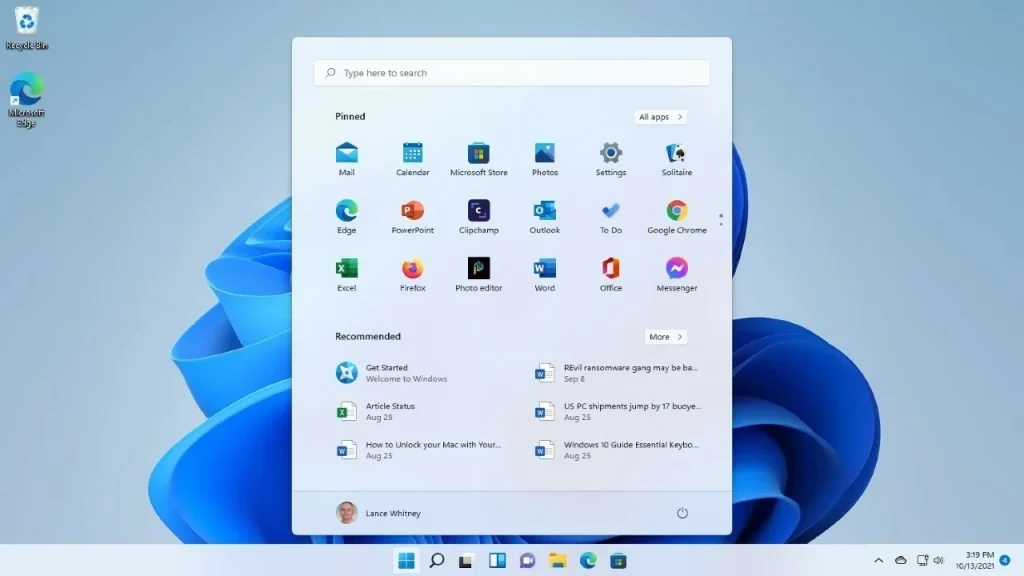
Some users, after installing the February update (KB5034765) for Windows 11, started reporting feedback that the Taskbar disappeared, leaving an empty space in its supposed location.
Users are expressing significant frustration due to the absence of the Taskbar. Since the Taskbar hosts essential features such as the Search tool and the Start button, users are unable to access these features. Additionally, users find themselves having to navigate through File Explorer to access the programs pinned to the Taskbar, which negatively impacts the user experience.
How to resolve?
Some individuals have reported resolving this issue by closing explorer.exe via Task Manager and then restarting their computers. On the other hand, some have opted to uninstall the update to permanently resolve the problem. If you’re facing the issue of the Taskbar disappearing, you may choose one of these two methods to resolve it.

Microsoft has not provided any official statement regarding this issue. It is expected that the company will release an update soon to address this error. What are your thoughts on this matter? Feel free to share your opinions with us in the Comments section below.














