Microsoft is introducing another performance-focused innovation for Windows 11 users. This new feature, called “Startup Boost,” allows Office applications to launch faster. Initially available only in Microsoft Word, the feature will be integrated into other Office applications such as Excel and PowerPoint in the future.
Windows 11 Speeds Up Office Programs
The new feature was developed as part of Microsoft’s efforts to improve the performance of Office applications. Integrated into Word, Startup Boost pre-optimizes system resources to reduce application startup times.
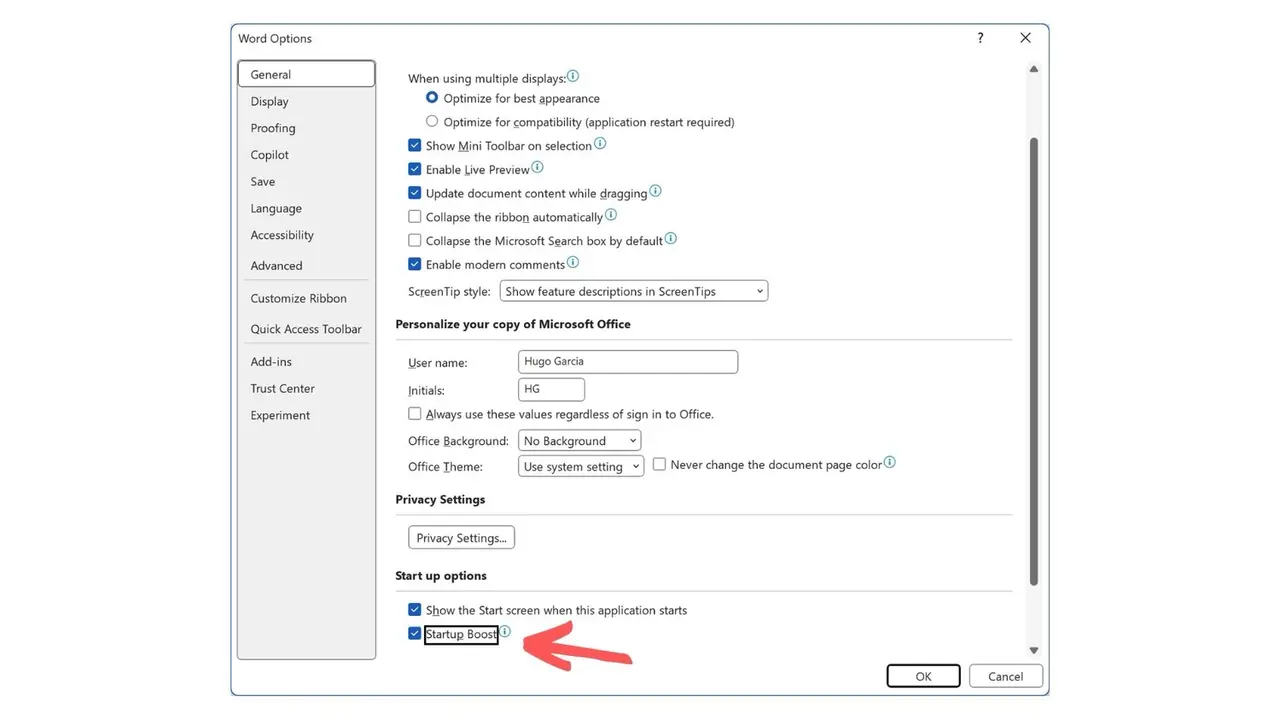
Microsoft first announced this improvement to IT administrators through the Microsoft 365 Message Center. However, the feature will not be limited to corporate users; it will also be available to all individual users. Users will have the option to enable or disable the feature through Office settings.
Startup Boost is located in Word’s “Options” menu, under the “General” tab, under “Startup Options.” The feature is enabled by default. However, for it to work, the system must meet certain basic requirements. The computer must have at least 8GB of RAM and 5GB of free storage. Energy saving mode must also be disabled.
Microsoft offers this feature as a completely optional option. The system, which is expected to have a positive impact on performance, is said to provide a noticeable speed advantage, especially during intensive office use. This integration, which began in Word and will be extended to programs like Excel and PowerPoint in future versions, aims to provide a smoother Office experience.
This update is a continuation of the performance-focused innovations in Windows 11. Microsoft continues to strengthen its business products, particularly those focused on speed and efficiency, with these features.













