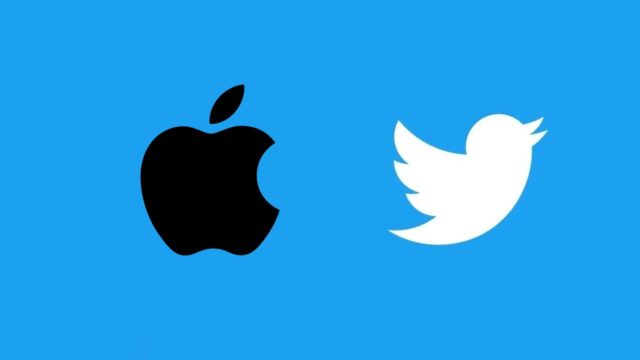Twitter has relaunched its subscription service, Twitter Blue, featuring a new gold check mark for verified business accounts. The service was put on hold last month after people used it to impersonate accounts of companies and influential figures, including Elon Musk. In an effort to crack down on impersonation, users will now be required to register a phone number before they can get a blue check mark. Subscribers who change their handles, display names, or profile photos will temporarily lose their check mark until their accounts are reviewed again.
Twitter Blue restarts with gold verification for business accounts
The relaunch of Twitter Blue comes with a price hike for app users on iOS. People using the Twitter app on their iPhones will now have to pay $11 per month for the subscription service. In the past, Musk has criticized Apple for taking a 30% cut from most App Store purchases, once tweeting that the fee is “literally 10 times higher than it should be.” The price of Twitter Blue will remain $8 per month for those who subscribe on web.

Besides the blue check mark, the subscription also comes with the ability to edit tweets, upload videos in 1080p resolution, and view tweets in reader mode. The return of Blue is weeks in the making, as the company had to address the issue of impersonation on the platform. Musk had said that he was waiting to relaunch Twitter Blue “until there is high confidence of stopping impersonation,” adding that varied check mark colors would be used to differentiate the accounts of organizations versus individual users.
With the relaunch of Twitter Blue, Twitter is hoping to offer users a more secure and verified platform, while also generating additional revenue through subscription fees. It remains to be seen how successful the new verification process and price hike will be in achieving these goals.

How to sign up for Twitter Blue
- Navigate to the Profile menu on your app or the on twitter.com
- Select Twitter Blue.
- Select the Subscribe button.
- If you haven’t already, you’ll be prompted to verify your phone number.
- Then, follow the in-app purchase instructions for iOS or confirm your subscription payment on web
- Congrats! You’re now a Twitter Blue Member!
(via)