The Google Chrome team has completely redesigned the downloads panel to elevate security. A recently published blog post details Chrome’s new download features and how users will be safer. So, what has changed? Find the details in our news…
Google Chrome Redesigns Downloads Panel: Enhanced Security
Google Chrome has revamped the downloads panel by incorporating artificial intelligence into its Safe Browsing system to assess the threat level of downloaded files. Now, files are categorized into two main types: suspicious files and dangerous files. Suspicious files are identified as those with low reliability and unknown risk to the user. Dangerous files, on the other hand, have a high reliability of being harmful to the user.
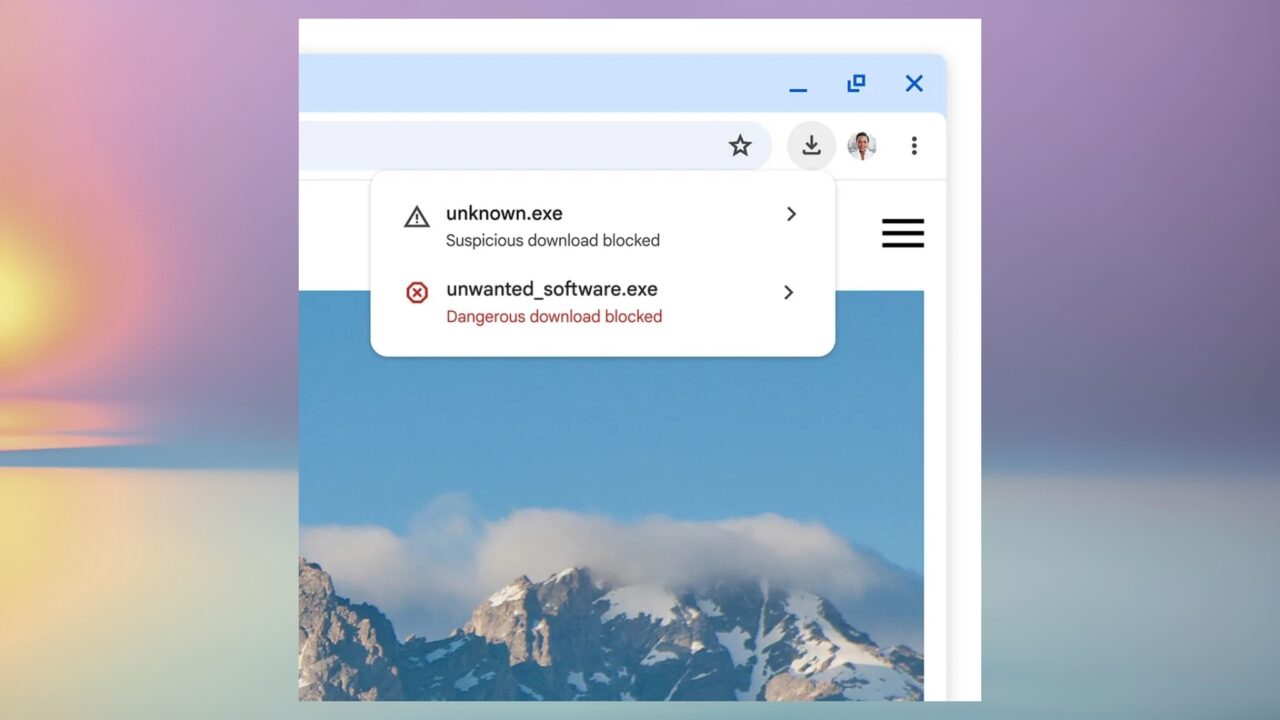
In the downloads section of the Chrome browser, the threat levels of files are clearly indicated with icons, colors, and text. This allows users to quickly understand the level of danger associated with a downloaded file and make the best decision. Google believes this new approach will encourage users to take warnings more seriously and provide better protection against malicious downloads.
For users who enable the Enhanced Protection mode, Google has added an automatic deep scanning feature. With this feature, users no longer need to manually initiate a scan each time they open a file. Files are automatically subjected to a deep scan, allowing users to open them with peace of mind. When downloading suspicious password-protected files, the system will prompt users with Enhanced Protection mode enabled to enter the file’s password.
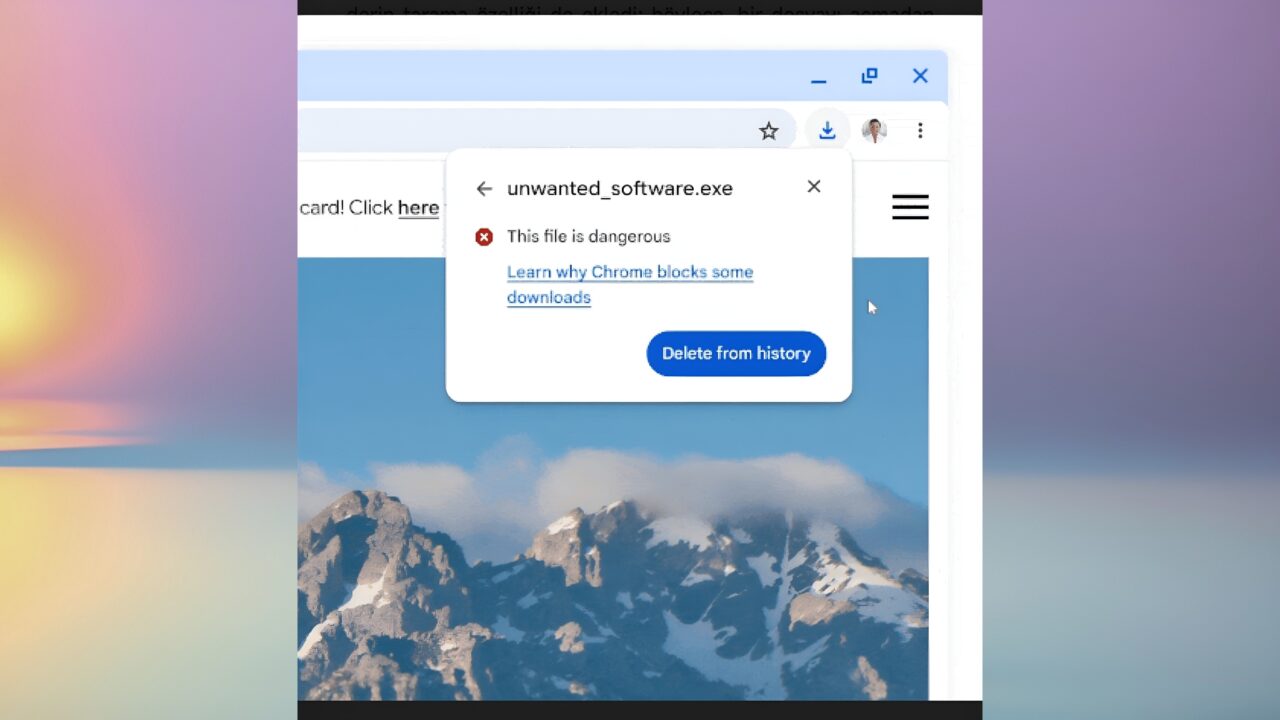
Both the password and file are sent to the Safe Browsing system to open the file and perform a deep scan. Once the scan is complete, the uploaded file and password are immediately deleted, and all collected data is used solely for safe browsing purposes.
What do you think about these new updates? Share your thoughts in the comments section below.














