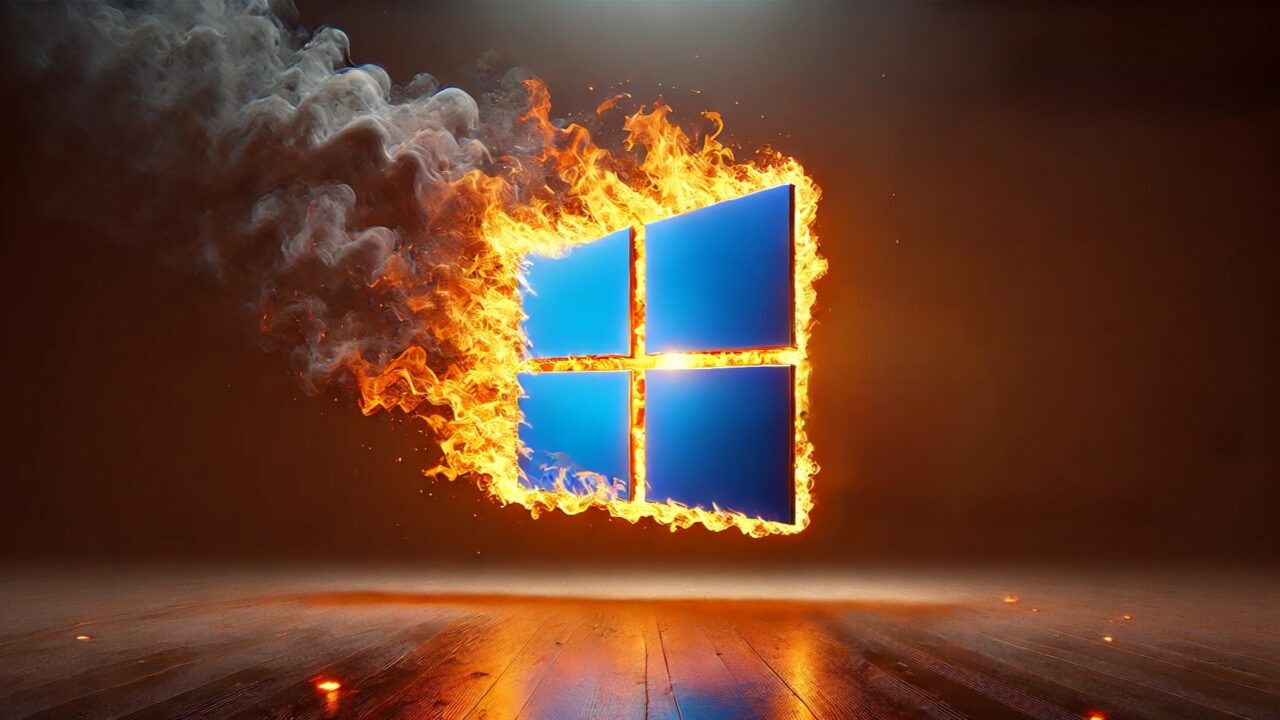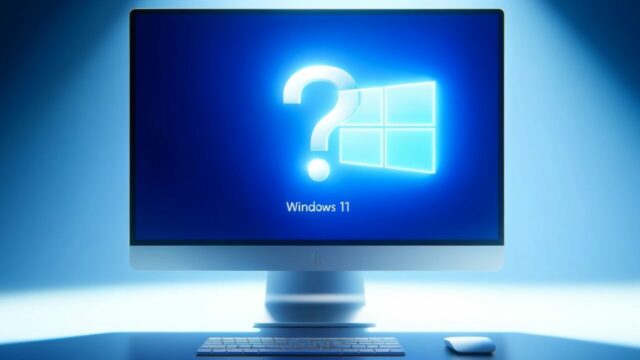Have you noticed strange distortions in the middle of your screen while watching videos on your computer? If your answer is yes, you are not alone. Microsoft has finally intervened to address the video error that has been driving Windows 11 users crazy. Here are the details…
The annoying Windows 11 video error has finally been fixed!
The Windows 11 video error mainly occurred while watching videos in Chromium-based browsers (such as Chrome, Edge, and Opera). Videos were filled with gray static and bizarre distortions. This issue was more common on computers using NVIDIA graphics cards and frustrated many users. It appears that this problem was caused by a malfunction related to Chromium’s power management.

Fortunately, the cumulative update in June (KB5039212) finally fixed this annoying error. Microsoft announced that this update resolves the video error causing visual distortions in videos. The update notes stated, “This update addresses an issue that distorts parts of the screen when playing video using a Chromium-based browser.”
Additionally, this Windows 11 update also fixed freezing issues on the taskbar and problems with waking the computer from sleep mode. The Windows 11 video error has been troubling users for a long time, and its resolution brings great relief. Yes, it took some time to fix this error, but the problem is finally resolved.
Resolving such issues can often be more complex and time-consuming than expected. But the important thing is that we will no longer face this problem. So, what do you think about this annoying error and its solution? Have you experienced similar issues? What other errors have you encountered in Windows 11? Don’t forget to share your views and thoughts in the comments section below…