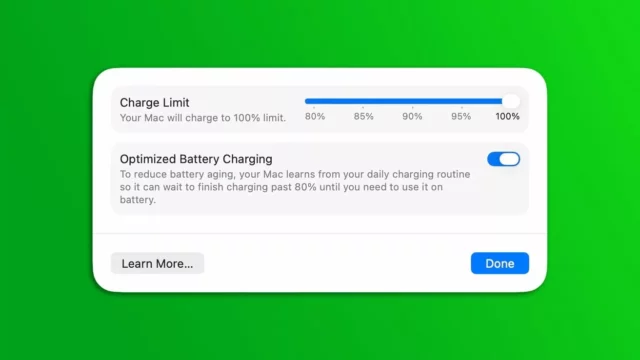The Netflix black screen error has recently become one of the most common problems that has disrupted users’ content consumption experience. This problem is mostly caused by internet connection, application errors, browser problems, or technical issues with the device. In this article, we have listed the solution methods that can be applied depending on the source of the problem.
How to solve the Netflix black screen error?
The Netflix black screen error usually occurs due to a slow or disconnected internet connection. Therefore, the first step should be to test the internet connection and restart the modem if there is a problem. If the connection is good, Netflix’s server status should be checked. Occasional interruptions on Netflix servers can also cause the black screen problem.

Power saving mode should be turned off for mobile devices. This mode can restrict some operations and prevent applications from working properly. Similarly, forcing the application to stop and then reopening it is an effective step to see if the problem is due to temporary software errors. In addition, restarting the device can also eliminate such temporary problems.
For users who watch Netflix via a web browser, it is recommended to clear the browser cache and cookies. In addition, since the add-ons installed on the browser can prevent Netflix from working properly, these add-ons should be disabled. You can also try accessing Netflix from a different browser to avoid browser-specific technical problems.
If the Netflix application is used on mobile devices or smart TVs, the cache of the application should be cleared and the latest version of the application should be installed. Similarly, the operating system of the device should be kept up to date. Because such updates ensure that the applications work more stably.
In addition; If Netflix is connected to the TV with an HDMI cable, the port and cable should also be checked. A faulty or incompatible HDMI cable can also cause the black screen problem. The problem can be solved by using another cable or port.
If your problem still persists after all these steps, you need to contact the Netflix support team. So what do you think about this issue? You can share your opinions with us in the comments section below.