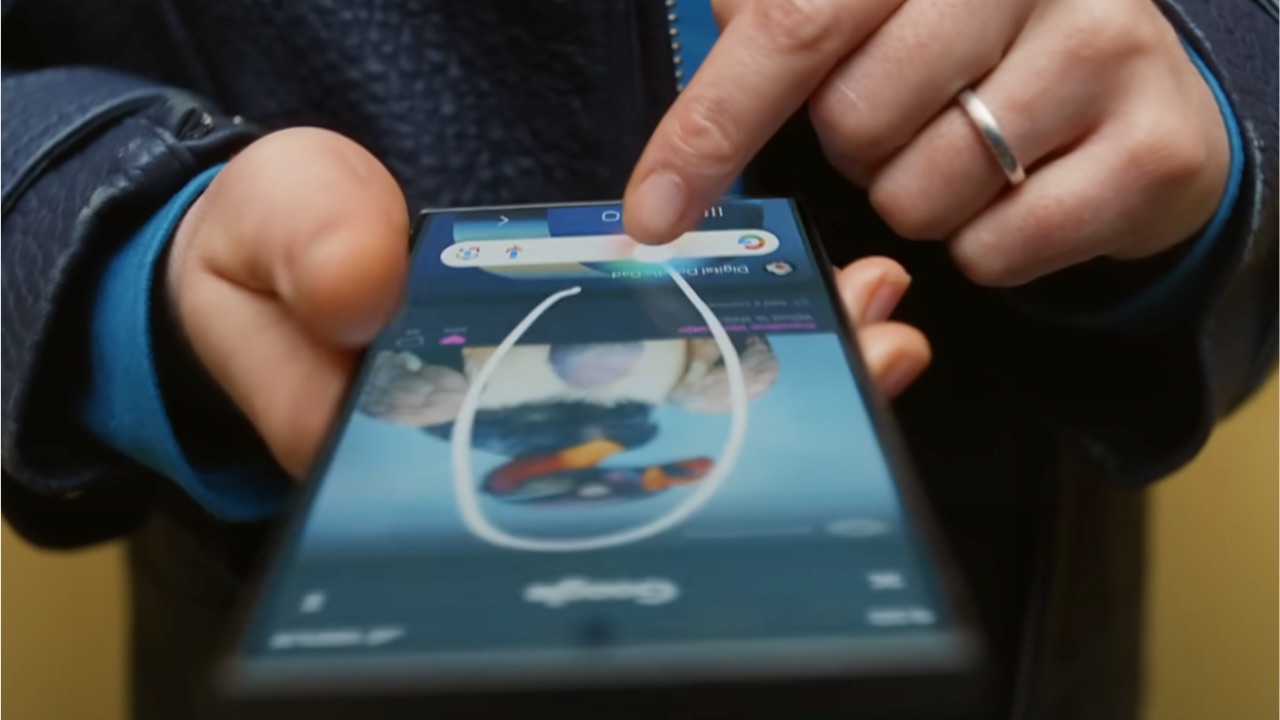Google’s Circle to Search feature radically changes the user experience. This innovative tool, developed especially for those who want to access information quickly on mobile devices, makes the search process more intuitive and practical.
How to use the Circle to Search feature?
While traditional methods require taking a screenshot, switching between applications and manually entering text to search for an image or text, Circle to Search only requires drawing around an object. Google instantly brings relevant information, allowing the user to access the information they are looking for without any interruption.

This feature makes it easier to research an item that draws attention while browsing the browser, reading an article or surfing social media. Users can instantly search for any content they are curious about, such as a historical figure, a sentence in a foreign language or a brand logo.
In addition, Circle to Search not only performs searches; it also provides additional functions such as copying selected text, reading QR codes and extracting information from images. This feature can be used even in PDF files or applications that normally do not allow text selection.
One of the biggest advantages of Circle to Search is that users can access information without having to leave the application they are active in. For example, users who come across an unknown concept while solving a puzzle or reading a discussion on a forum can instantly see the details about the subject without opening a new tab.
This feature also becomes quite useful for quickly getting information about a company, book or concept in professional networks such as LinkedIn or messaging applications. Another striking aspect of the feature is that it makes the screenshot process more efficient.
Instead of recording the entire screen, users can share only the part they are interested in by circling it. In this way, unnecessary screenshots can be shared directly with the relevant person or platform without accumulating in the device gallery.
Circle to Search, which makes research more intuitive especially on mobile devices, has become a part of user habits thanks to its practicality. So what do you think about this issue? You can share your opinions with us in the comments section below.