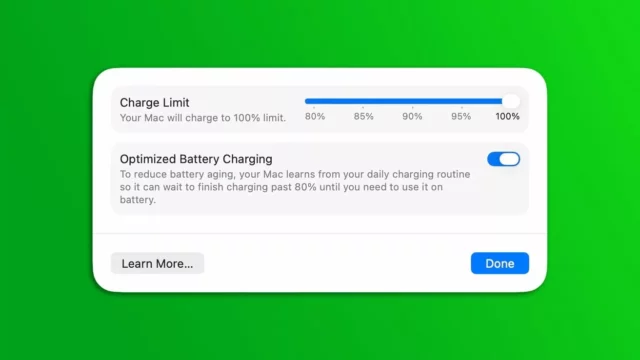WhatsApp is one of the best messaging platforms. The company is updating its application with new features for a better user experience. However, this application didn’t have the feature that is used by other video teleconferencing services like Google Meet and Zoom. While these services have already the ability to send links to meetings, Meta (the owner of WhatsApp) announced its Call Link feature a few weeks ago. Now, the company is rolling out its feature to more users. Here are the details about WhatsApp Call Links.
Call Links on WhatsApp
The new update is an easy way to communicate for groups. Thanks to the new feature, users can join a group calling just by tapping on a link. Now, the users can create a new Call Link straight from the Calls tab at the top of the list. While you can use the new feature for audio, the application also allows members to use it for video calls. When you get the link, you can share it in the chats.

WhatsApp shared a post on Twitter, “Planning a call with long-distance friends? Need to chat live last minute? Now you can create and send a call link to anyone on WhatsApp, even if they’re not in your contacts.”
Meta is also testing another feature for group video calls. Thanks to the new testing feature, users will be able to have encrypted group video calls with up to 32 people. According to the announcements, it could also launch soon.

How to create a Call Links on WhatsApp
- Go to WhatsApp and tap on the ‘Calls’ section
- You will see ‘Create call link – share a link for your WhatsApp call’ written on top.
- Tap on ‘Create call link‘.
- You will see four options below the link – Call type, send link via WhatsApp, Copy the link, and Share link.
- Now, if you want to convert the video call link to an audio call, tap on ‘Call type‘
- You will see two options under call type – Video and Voice, tap on Voice to convert the link to an audio call
- Now, if you want to share the link on WhatsApp, tap on ‘Send link via WhatsApp’
- If you want to copy link, tap on ‘Copy link; option as shown in the pic above
- If you want to share the link on other apps, tap on the ‘Share link’ option