Initially introduced with the iOS 24.1.10.72 update for WhatsApp beta users, the new feature allows users to edit stickers within the app. With this new feature, users can create/edit stickers without the need for third-party apps, making the process more convenient.
WhatsApp is introducing sticker editing feature for Android users
In the latest WhatsApp beta 2.24.6.5 update available on Google Play Store for Android, it has been discovered that WhatsApp is offering sticker editing feature to some beta test users. As seen in the screenshots, WhatsApp provides a tool designed for creating stickers from images.
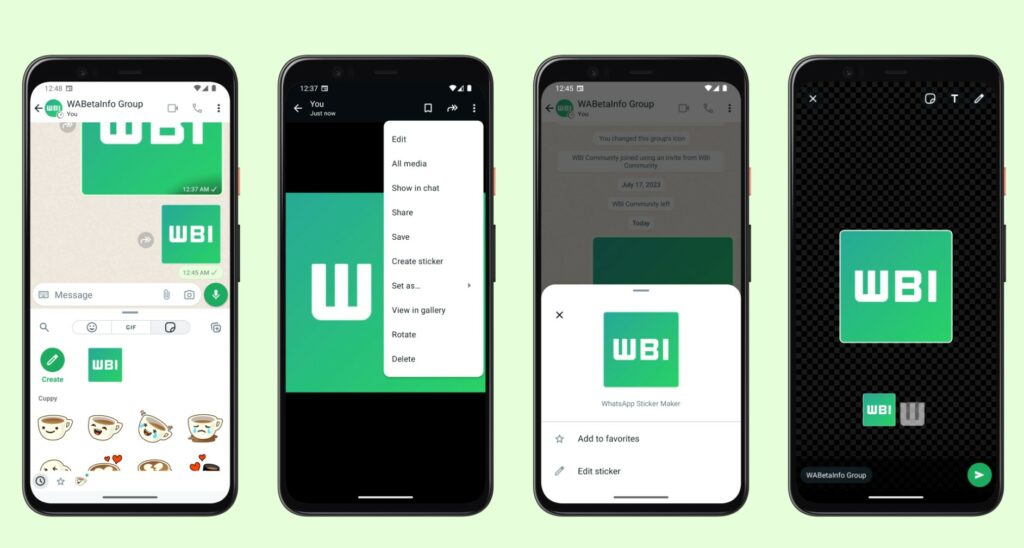
Access the sticker keyboard and select the “create” option, or directly open the image and access the overflow menu, then choose “create sticker” to easily convert an image into a sticker. Additionally, users can edit an existing sticker by selecting the “edit sticker” option.
When a photo is selected, WhatsApp automatically opens the drawing editor, allowing users to highlight details within the image. If the result doesn’t match your preferences and you’re looking for a different style, you can explore alternative stickers from the options at the bottom of the screen.
The sticker creation feature within WhatsApp is currently available to some beta test users who have installed the WhatsApp beta version. It is expected to be rolled out to more users in the coming weeks.














