Windows 11 is constantly introducing new features to its users. The first major innovation was the 22H2 version released last year. Since then, the updates have been relatively smaller. According to today’s information, Microsoft is adding a significant new feature to Windows 11. Here are the details!
Automatic saving feature is coming to Windows 11 Notepad!
Microsoft continues to work on the Windows 11 operating system. This time, the company is introducing two different innovations to this operating system. Users who have been trying to close the Windows 11 Notepad for a long time have been encountering a prompt asking if they want to save their changes.
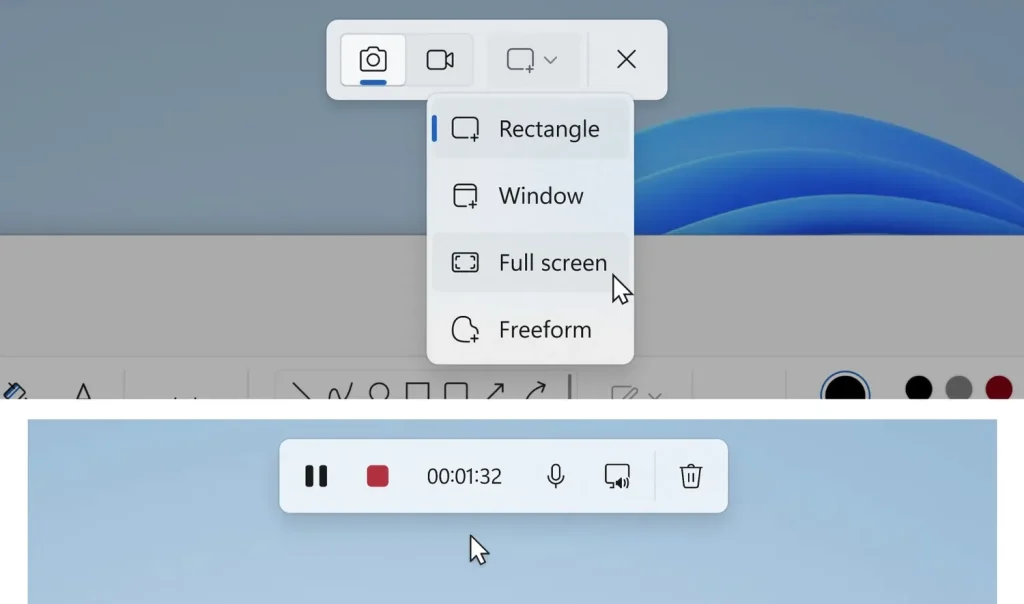
With the latest update, this prompt will become a thing of the past. The reason for this is Microsoft’s addition of the automatic saving feature to Notepad. With this new feature, users won’t have to manually save their changes.
In addition, Microsoft previously introduced a dark mode and tabs feature for Notepad. This innovation seems to be very useful for users. Microsoft also provided an explanation for this feature.
“With this update, Notepad content will start to automatically save, allowing you to close the application without any interruption from save prompt notifications and pick up where you left off when you return.”

In addition to the Notepad feature, there is also an update for the Snipping Tool. With the new version, Microsoft is improving the screen recording interface of the Snipping Tool in Windows. This means that there will be a new shortcut to go directly to screen recording instead of clicking through the screen capture toolbar. Additionally, there will be a new default audio source option.
So, what are your thoughts on the new features in Windows 11? Don’t forget to share your opinions with us in the comments section!














