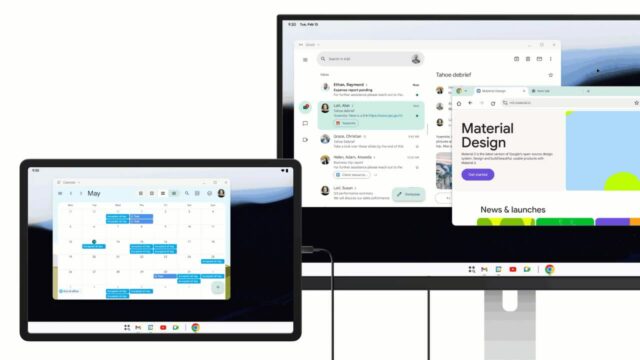Excel offers a more powerful option compared to Google Sheets with its advanced features and performance advantages. First of all, since Excel is designed for offline use, it is possible to access all features without an internet connection. Google Sheets, on the other hand, requires additional extensions to work completely offline and some of its functions are limited.
Why should you use Excel instead of Google Sheets?
In terms of performance, Excel works more efficiently with large data sets by fully utilizing the processing power of the device. Google Sheets, on the other hand, may experience memory consumption problems when working with large tables due to being browser-based.
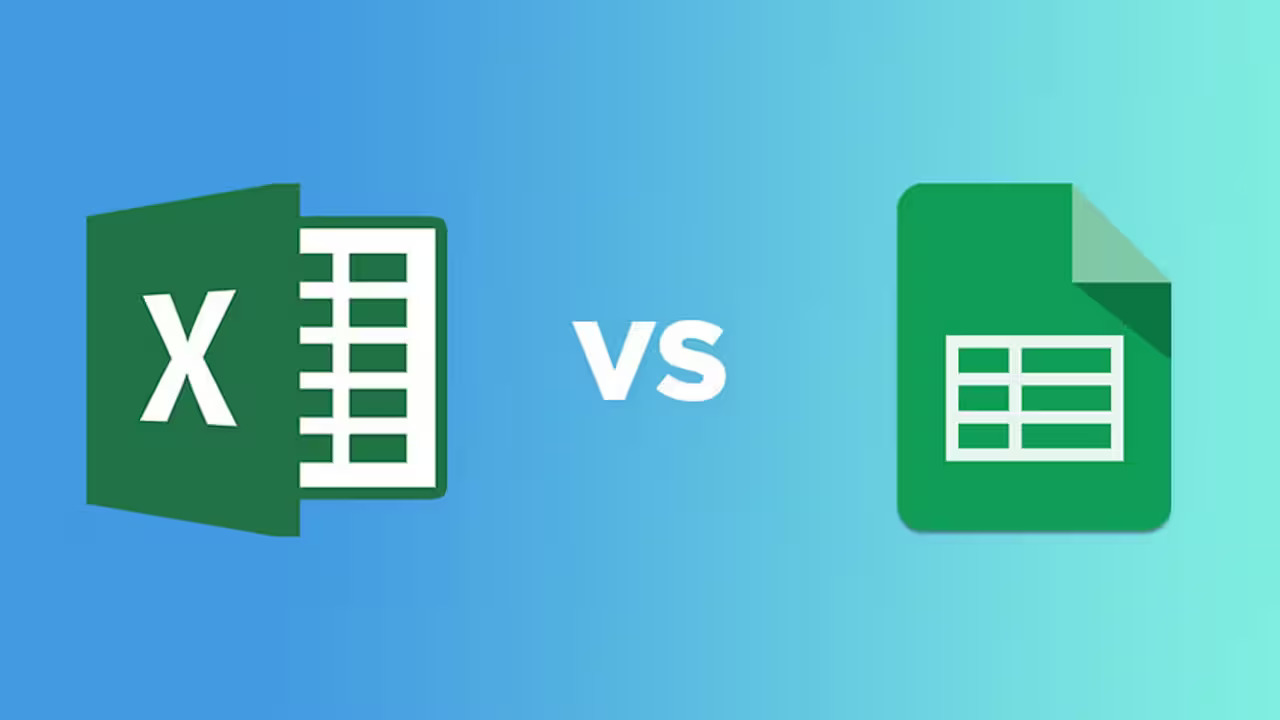
Excel allows for more complex operations thanks to its Power Query, Power Pivot and VBA support. On the other hand, Google Sheets’s lag behind in some features such as conditional formatting makes Excel a more powerful alternative.
Copilot integration, offered with a Microsoft 365 subscription; speeds up users’ workflow with functions such as creating formulas, performing data analysis and summarizing. We can say that Google Sheets’ artificial intelligence integration is currently at a more limited level.
In addition, Excel’s being the industry standard since 1985 ensures its widespread use in businesses. Many professional reporting tools also integrate well with Excel.
Finally, Excel has more add-on support due to its long history. While Google Sheets has the advantages of ease of use and real-time collaboration, Excel still has the upper hand in terms of comprehensive data processing and advanced features.