Microsoft recently announced the 25H2 version of Windows 11. This new version, shared with users in the Dev and Beta channels as part of the Insider program, brings innovations to the operating system in terms of both stability and functionality. One of the most notable changes was a new Group Policy setting that allows pre-installed Microsoft Store applications to be directly removed.
Windows 11 brings the expected feature
In previous versions of Windows 11, some applications that came with the system were considered “unnecessary software” by users, but most of these applications could not be removed by standard means. This situation changes with 25H2.
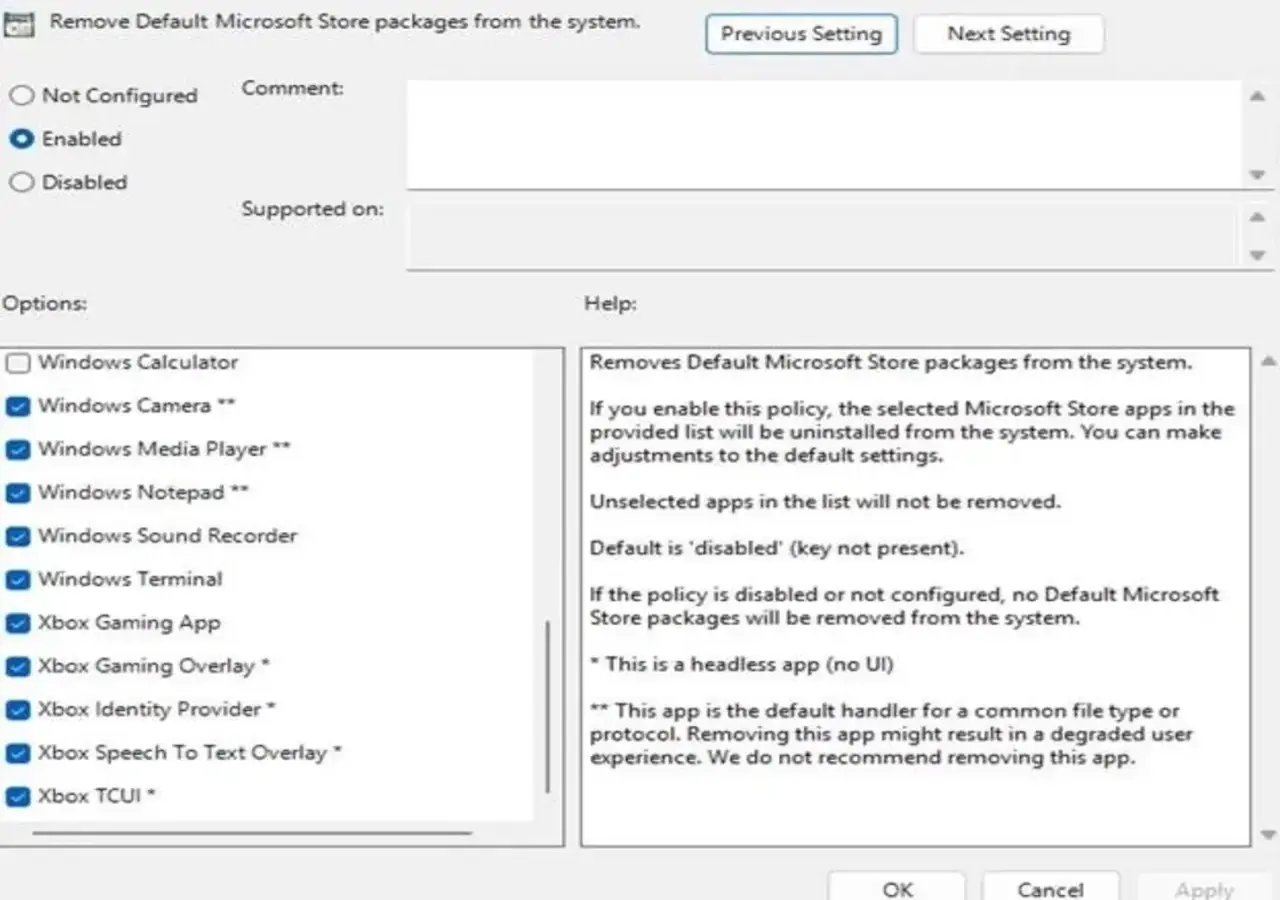
When the new Group Policy setting called “Remove default Microsoft Store packages from the system” is activated, users can select the applications they want to remove. Unselected applications continue to remain in the system. When the setting is disabled or not configured at all, the default applications remain in the system and no changes are made.
Among the applications that can be removed are common Microsoft Store components such as Clipchamp, Windows Media Player, Terminal and Notepad. The removal of these applications can be tracked not only through the user interface, but also through the registry, which is the system’s configuration infrastructure.
When Group Policy is enabled, a subkey representing each application to be removed is created in the registry. This technical arrangement makes the process more controllable, especially for IT professionals who manage systems on an enterprise scale.
The new feature can only be used in versions of Windows 11 that include the Group Policy Editor. While versions such as Windows 11 Pro offer this support, Windows 11 Home users cannot benefit from this setting. This limitation prevents home users from making advanced changes to the system configuration.
The inclusion of the feature in the system not only increases the application control of individual users, but also provides flexibility in companies’ system distribution policies. At the enterprise level, it is possible to determine in advance which applications will be installed during the installation of new machines.
This facilitates resource management and increases workforce efficiency. This step by Microsoft makes Windows 11 a more flexible and manageable operating system, especially in terms of IT management.













