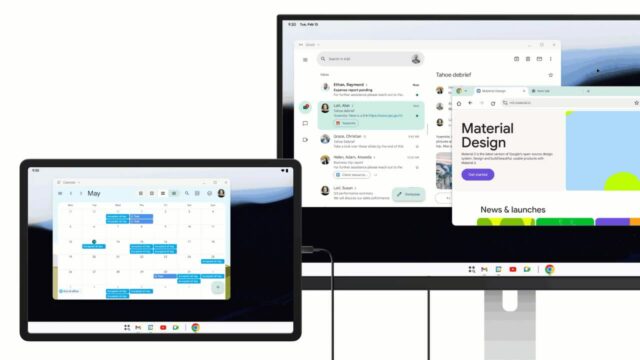Microsoft continues to improve Windows on a continuous basis. One of the features on the way for Windows 11 will be the “Copy as Table” function added to the Cutting Tool. The feature, which will provide great convenience for computer users, will make the process of copying table data from screenshots practical.
New “Copy as Table” feature coming to Windows 11’s Cut Tool
The “Text Actions” feature added to the Cut Tool last year made it possible to copy text from screenshots. However, Microsoft has now taken this feature a step further, enabling the copying of table structures.
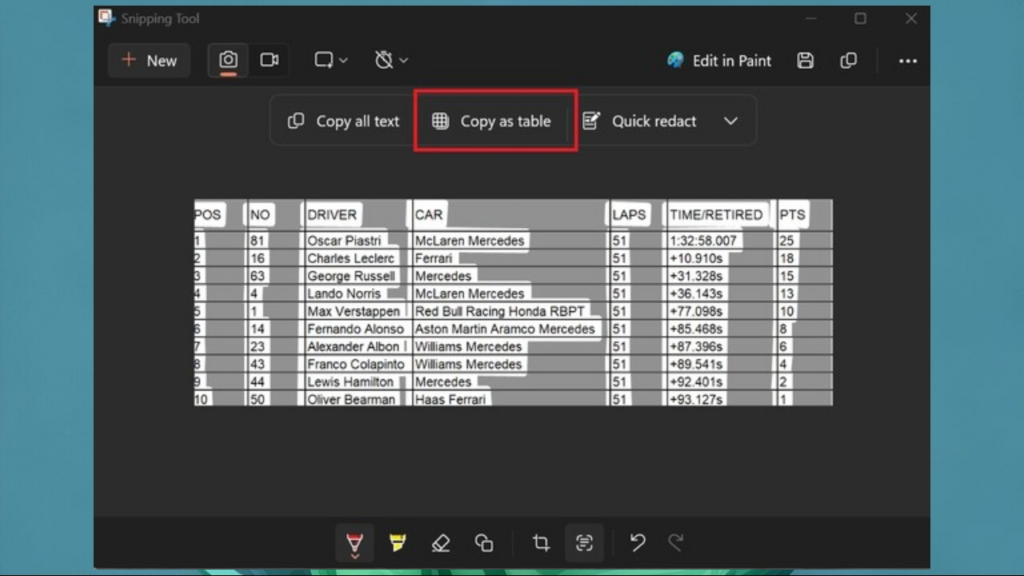
With the “Copy as Table” feature, users will now be able to take tabular data from a screenshot and paste it into a document or application without disturbing the original layout. Instead of manually placing data in table editing tools such as Excel, you will be able to automatically convert this data into a table by taking a screenshot.
For those who work in finance, reporting or data analysis, this feature will save time. However, the new feature has some limitations. For example, if the entire screenshot contains an application or complex data, the “Copy as Table” feature may struggle to extract the data exactly right. But it’s important to note that the feature is still in the testing phase.
What do you think about this feature? You can write your opinions in the comments section below.