Microsoft is implementing significant restrictions on the Windows 11 installation process. The company announced that it has taken steps to prevent users from installing Windows 11 without an internet connection and logging in to a Microsoft account (MSA).
Windows 11 won’t install without a user account
Previously, users used the popular oobe\bypassnro command to bypass installation restrictions. Microsoft had already blocked this command. Now, it has made the implementation more stringent. In the latest Windows 11 preview releases, installing Windows 11 without a Microsoft account has become much more difficult.
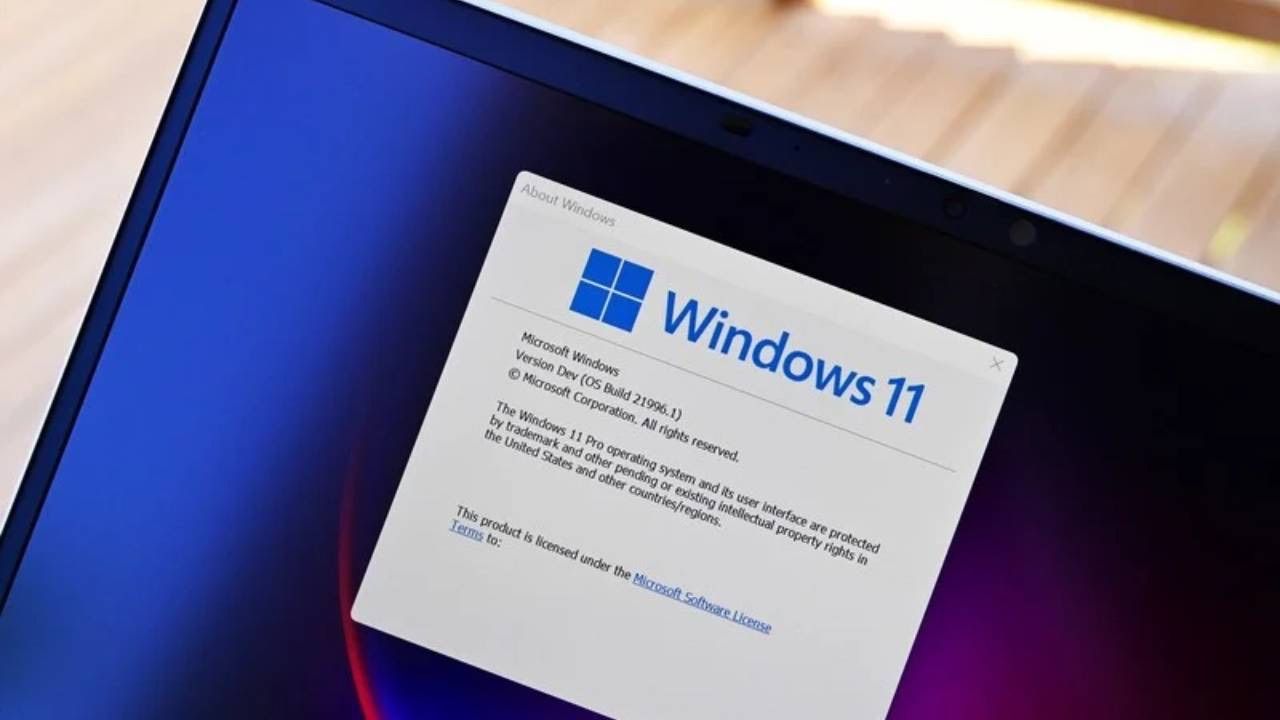
Microsoft attributes this change to the claim that using a local account would leave the computer incompletely configured. The company explains: “We are removing the known mechanisms for creating a local account in the Windows setup experience (OOBE).
While these mechanisms are typically used to bypass the Microsoft account setup process, they can inadvertently bypass critical installation screens, leaving users with a computer that is not fully configured.”
Microsoft states that users must complete the installation with an internet connection and a Microsoft account to ensure the device is properly set up. According to the company, using a local account during the installation can lead to incorrect configuration of the computer.
While Microsoft prevents the installation of the operating system without an internet connection and a Microsoft account, it is known that the Windows community is active and that curious users always find ways to bypass these restrictions. Microsoft’s new restrictive steps also require users to search for the dedicated button for local profiles included in the initial Windows 10 installation.












