Microsoft has released a new mandatory update for Windows 11. The update includes new features, such as photos from your phone appearing on your PC when you connect two devices together.
You’ll be able to edit photos from your phone with the Windows 11 snipping tool
If you’re someone who connects your Android phone to your PC using Phone Link in Windows 11, this update brings a few useful features. New photos from your phone will automatically appear as a notification on your PC, just as if you were taking a screenshot with the Snipping Tool.
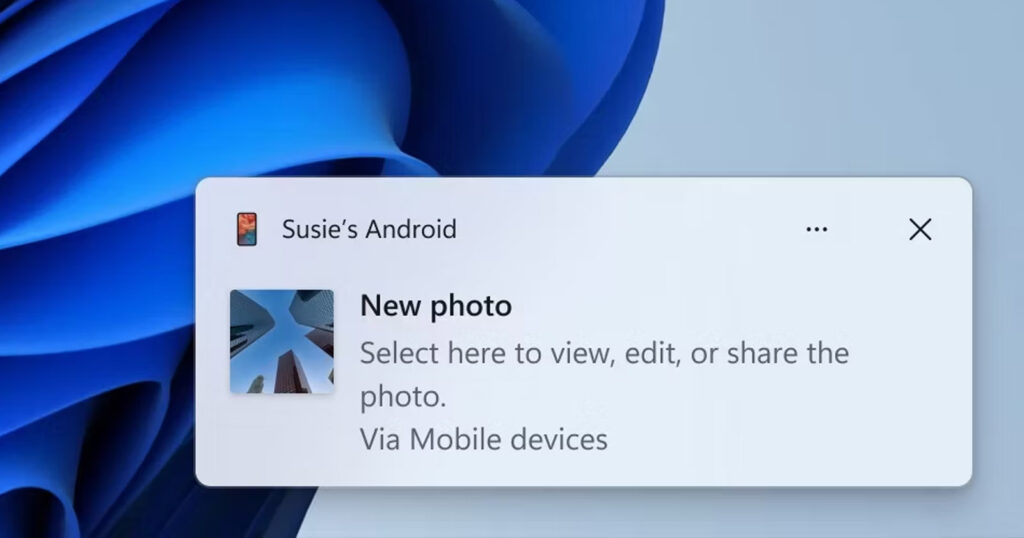
When you click on that notification, you can edit the photo on your PC using Snipping Tool, making it easier to share with friends or others. Microsoft has also changed the name of the Phone Connect section of the Settings app to Mobile devices to distinguish it from the Phone Connect app, which includes additional features for connected phones.
This update also brings support for USB4 version 2 or USB 80Gbps, which doubles the bandwidth compared to the previous version. There are currently no devices on the market that support these speeds.
This update not only brings the ability to edit photos on your phone with the Snipping Tool. It also fixes the issue of some updates getting stuck at 96% and failing, which has been frustrating users for a while.
With the patch coming in April, many new features such as Copilot commands changes are expected to come. What do you think? Please don’t forget to share your thoughts with us in the comments section below.














