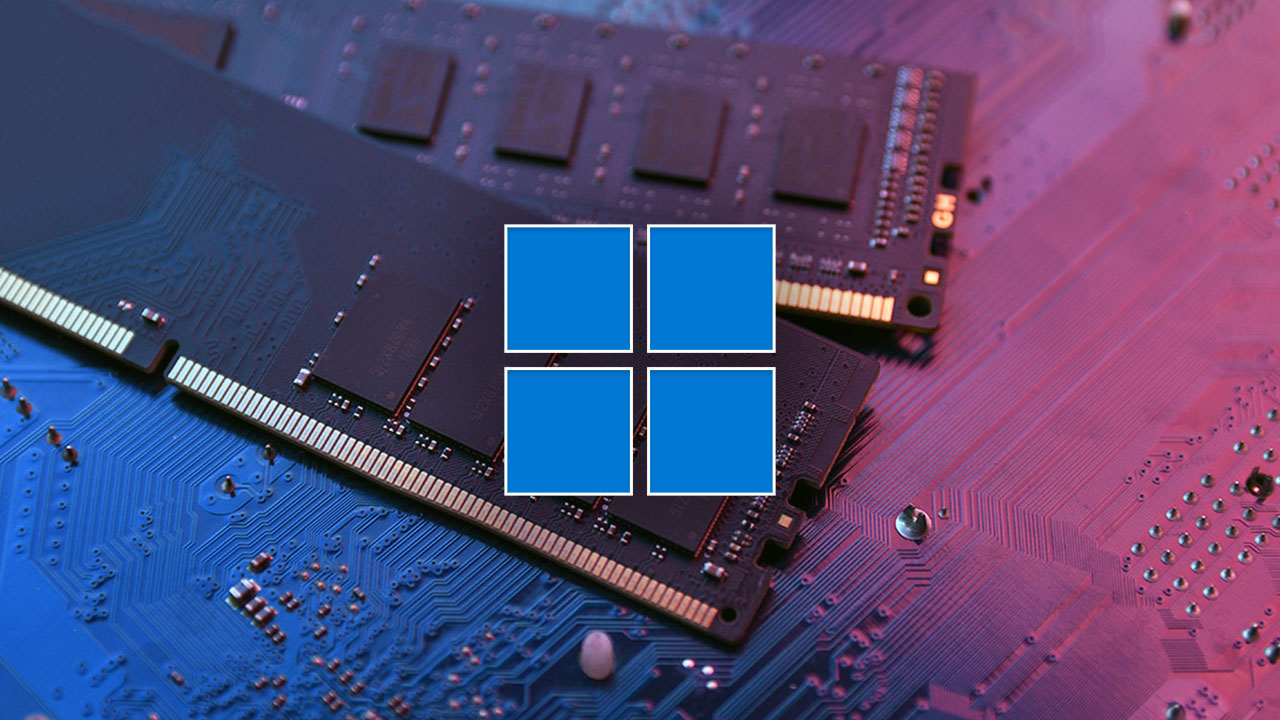For those of you who are thinking of upgrading to Windows 11, we thought we would write an article about RAM usage. Windows 11, with its many new features, demands more RAM. So, how much RAM does Windows 11 actually use?
At what level is Windows 11 RAM usage?
To evaluate Windows 11’s RAM usage, it is important to first review the operating system’s idle state. Windows 11 can use between 2 GB and 8 GB of RAM when the computer is idle. This usage can also vary depending on the total RAM capacity of the computer. On computers with more RAM, Windows 11 can use more memory.
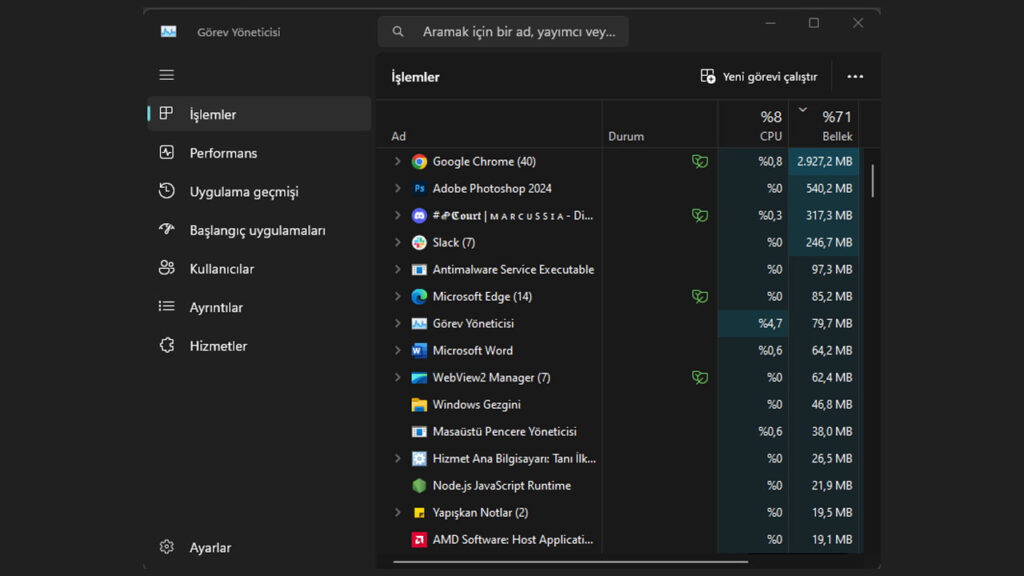
The SysMain (formerly known as Superfetch) service in Windows 11 is used to optimize PC performance and preloads frequently used apps and files into RAM. This makes apps open faster, but the RAM that SysMain uses is freed up when it’s needed elsewhere. Therefore, Windows 11’s RAM usage does not always remain at a constant value and varies depending on the amount of RAM available.
What are the ways to control and reduce RAM usage in Windows 11?
You can use the Task Manager to check RAM usage. To open Task Manager, right-click on the taskbar and select Task Manager or press Ctrl + Alt + Delete to select Task Manager. In Task Manager, you can go to the Performance tab and click on Memory. This will show your total amount of RAM, its speed and how much is being used.
There are several ways to reduce RAM usage in Windows 11. You can reduce RAM usage by closing third-party apps and unnecessary processes running in the background. In Task Manager, go to the Processes tab to see which processes are using the most RAM and close unnecessary ones. Disabling programs that open at startup can also reduce RAM usage.
Microsoft has set a minimum RAM requirement of 4 GB for Windows 11. However, while this minimum requirement may be sufficient for basic tasks, it may be insufficient for more intensive tasks. At least 8 GB of RAM is recommended for daily browser use and basic tasks, while 16 GB or 32 GB of RAM is recommended for gaming and multitasking.
Windows 11 may consume more RAM than Windows 10, but that’s not necessarily a negative. High RAM usage indicates that the system is optimized to improve performance.