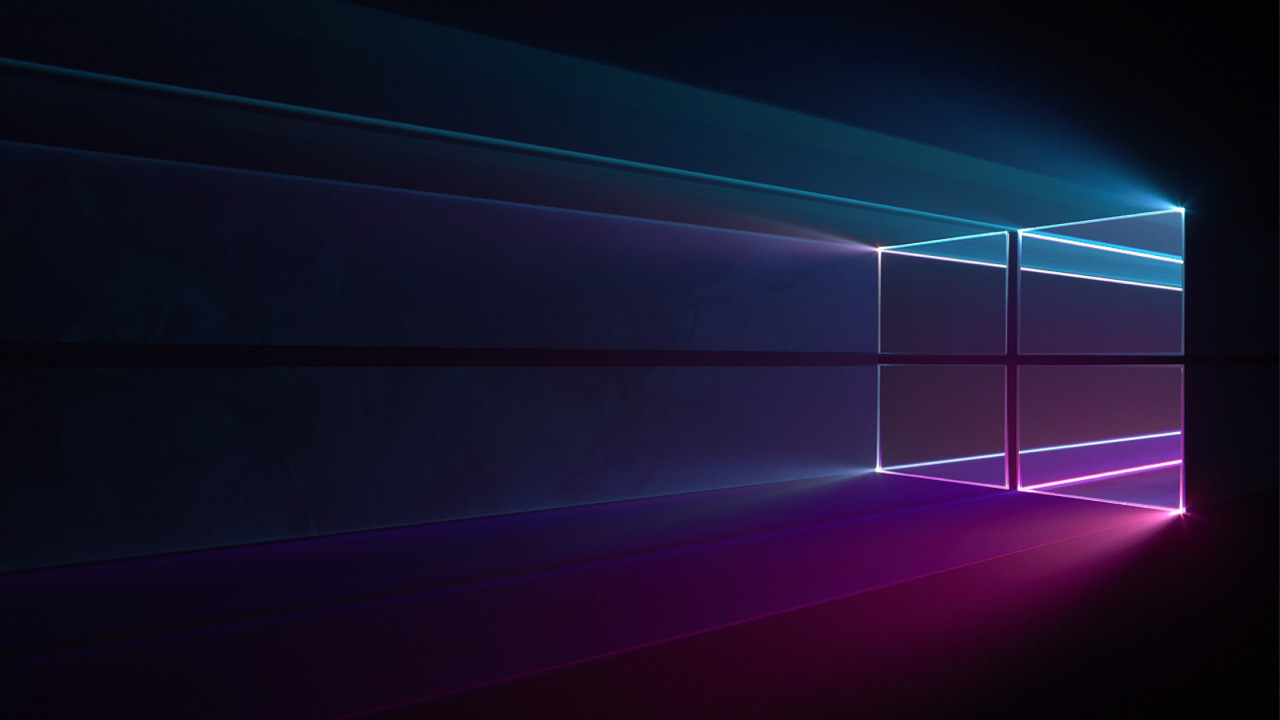Windows 11 users have reported serious issues with the latest KB5051987 update, causing File Explorer to malfunction and preventing folder access. The problem is widespread, with users unable to open any folders, even through desktop shortcuts or Windows Search. While the app doesn’t crash, it simply fails to respond, leaving many without access to their files.
File Explorer refuses to open folders after installing the update
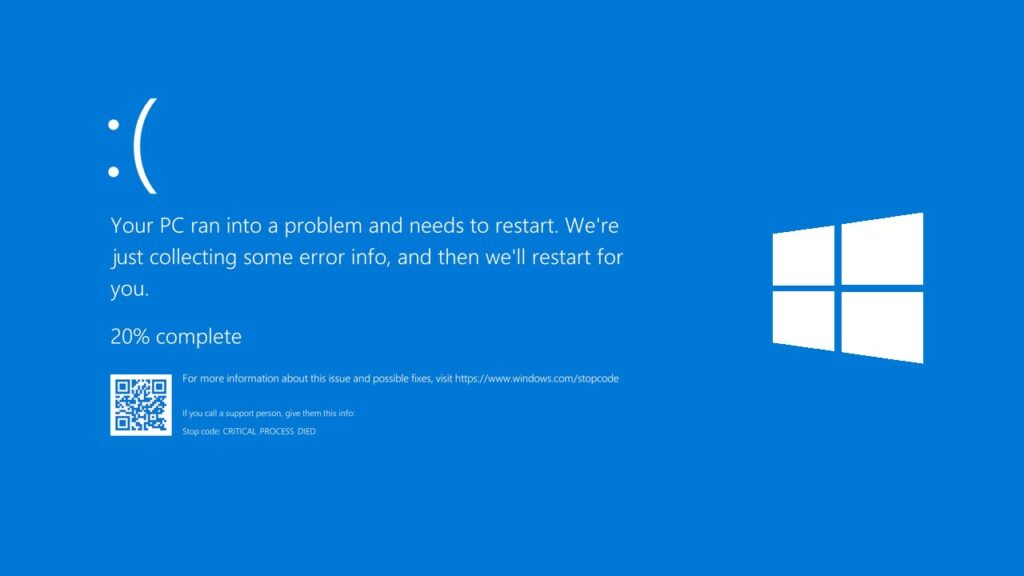
After installing the Windows 11 KB5051987 update, many users noticed that File Explorer wouldn’t open any folders. Despite the explorer.exe process still running in the Task Manager, the app refuses to open folders, rendering users unable to access their files. This issue has affected both direct folder opens and those initiated via desktop shortcuts or Windows Search.
What to do if you can’t open folders in File Explorer
If you find yourself in this situation, the best alternative is to install one of the best Windows File Explorer alternatives. These third-party apps can help you access your files while waiting for a fix from Microsoft. Although it’s not an ideal solution, it can help bridge the gap until the problem is resolved.
Additional problems reported with the Windows KB5051987 update
The issues don’t stop at File Explorer. Other users have reported problems such as the update download being stuck at 0% for hours, or getting a “Something didn’t go as planned” error upon installation. In some cases, the update also disabled the built-in camera on HP Spectre laptops and caused significant GPU performance drops on Nvidia RTX 4090. For others, Windows refused to boot entirely after installing the update.
How to fix File Explorer issues after the update
If you’ve already installed the update and are experiencing issues with File Explorer or other problems, you can manually uninstall the update. To prevent Windows from automatically reinstalling the update, go to Settings > Windows Update > Pause Updates and select a duration for pausing the update. Microsoft is expected to release a fix, but pausing the update can give you time until then.
The impact of the Windows KB5051987 update: users waiting for a fix
As more users report issues with the KB5051987 update, many are hoping Microsoft will release a patch soon to resolve these bugs. Until then, users experiencing File Explorer issues and other problems will need to explore alternatives or wait for an official update to restore normal functionality.