Android Auto is poised to significantly change the in-car infotainment experience with a new update codenamed “Earth.” This new feature will bring the familiar home screen widgets from Android phones directly to the vehicle dashboard. “Earth” is designed to allow users to add widgets from apps on their phones to the Android Auto home screen. The feature is still in development and was discovered in version 5.6.154404-release.daily (beta), but it offers the first hints of future customization options.
Android Auto is getting a makeover: Widget support is coming to the home screen
The current Android Auto system already allows users to add “Taskbar Widgets” for quick controls like media playback. When activated, these existing controls replace the app icons at the bottom of the screen. Custom shortcuts can also be added through the “Customize Launcher” settings for actions like calling a contact or triggering a Google Assistant command. However, the new “Earth” feature will operate completely differently from these existing systems.
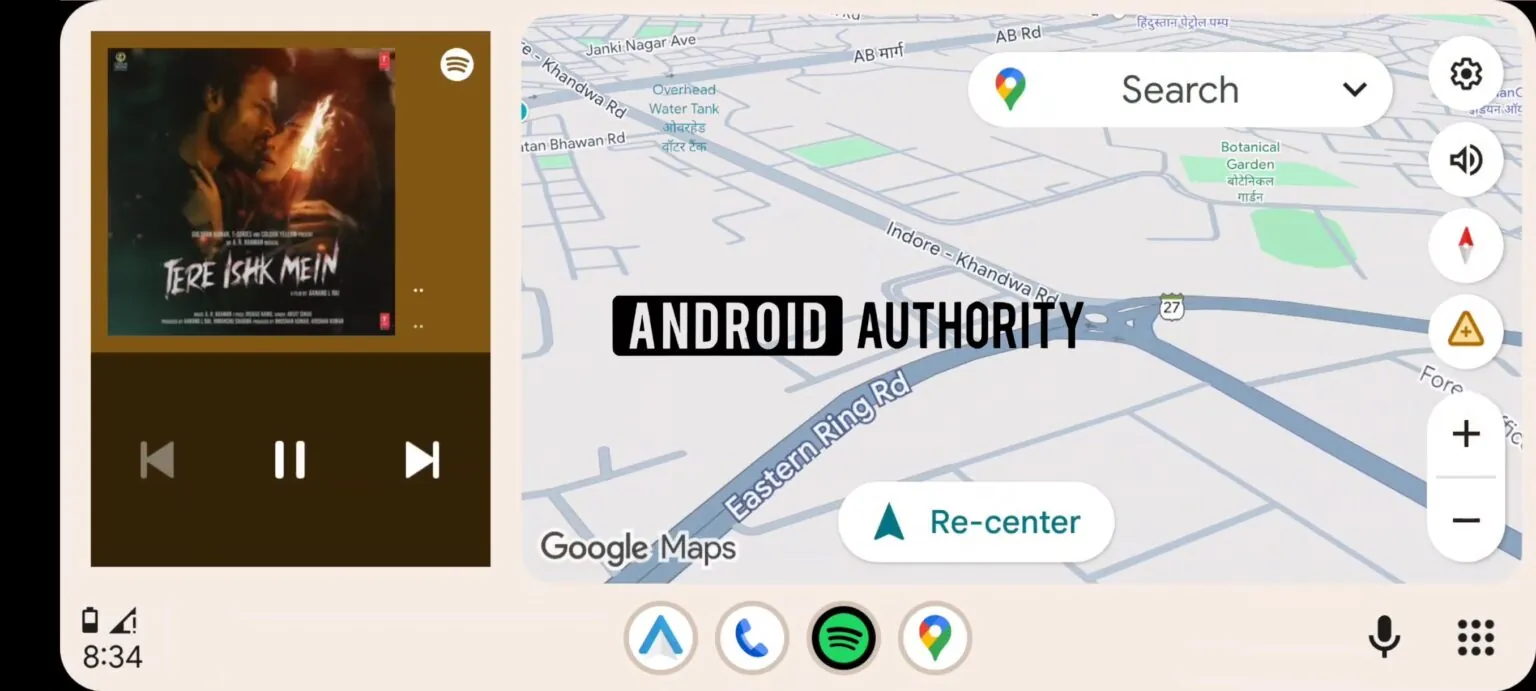
The new home screen widget system splits the Android Auto screen in two in the current test version. The widget panel takes up approximately 35-40% of the screen width. The remaining 60-65% is reserved for other apps and content. Users can select these widgets from a menu called “Customize Earth” in the Android Auto settings. This “Widget Companion” screen lists compatible apps and allows you to select and add a widget.
Users can only select one widget from this screen. Adding a new widget replaces the previous one. This means it’s not currently possible to use multiple widgets simultaneously. Furthermore, the widget’s size can only be adjusted limitedly via a scale slider in the settings menu; there are no options for free positioning or resizing.
In the test version, we observed that many widgets are not yet optimized for Android Auto. For example, the Spotify widget is designed for horizontal layout, so it doesn’t appear fully on the screen. While playback controls work, tapping the album cover triggers a warning message. This is because the widget attempts to open the main app on the phone instead of working within Android Auto. Similarly, the Gemini and Google Keep widgets fail to function properly, giving the same warning when tapped.
However, some widgets have been found to perform well even in the current version. The Pixel Weather widget displays real-time information without issue when location access is enabled. The Clock app’s Stopwatch widget also functions normally. The Google Calendar widget allows switching between months, but tapping a specific date or event still triggers a warning message.
All of these features clearly demonstrate Google’s intention to make the Android Auto experience more personalized and functional. Since development is still in its early stages, it’s expected that more apps will become compatible and existing restrictions will be removed in future updates. So, do you use Android Auto in your car, and what are your expectations for this new widget feature? Share your thoughts with us.













