TikTok is one of the most widely used social media applications today. Through the Tiktok application, millions of people produce video content and share it with people. By updating many new features to Tiktok users, this application has risen rapidly and increased the number of Tiktok downloaders. The application, which was initially widely used among young people, now appeals to most users regardless of age. Here is everything you need to know about Favorites on TikTok such as how to add and remove them.
How to add videos to your Favorites on TikTok
Like other social media applications, you can add videos you like to your favorites on TikTok. So, you can go back and look at the content you have added to your favorites. Since your stream is constantly refreshed, if you want to look at your favorite videos again, adding them to your favorites will help. Also, adding videos to favorites is one of the many features that has made Tiktok users’ work easier. So how can you add video content to your favorites?
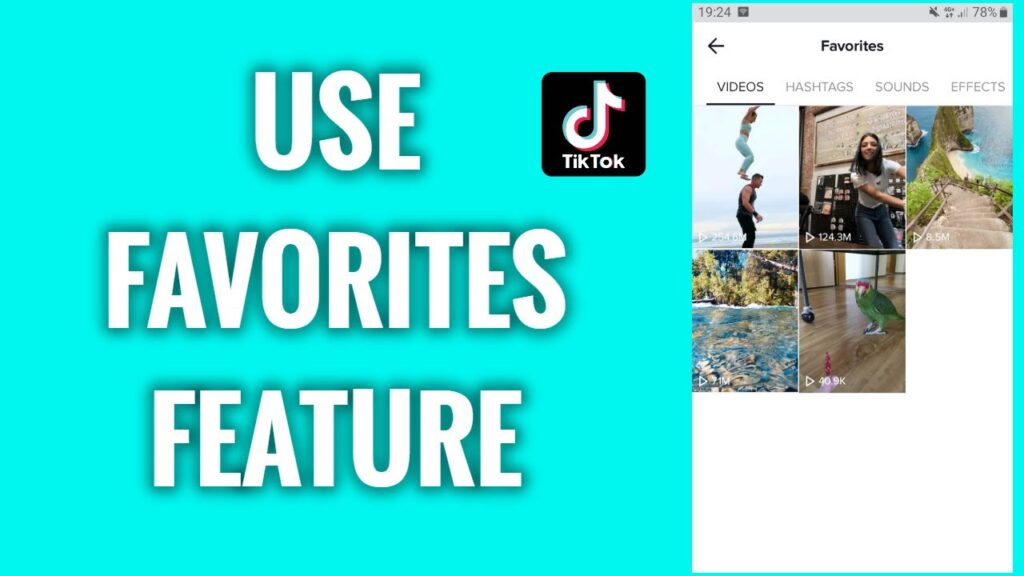
- Launch TikTok and play the video you’d like to bookmark
- On the video page, in the right side, tap the “Favorites” icon
- As soon as you tap the icon, TikTok will display a message saying “Added to Favorites.”
- The icon will turn golden, indicating your video has been added to your Favorites list
So how can you find the content you have added to your favorites later? You can see the content you have previously added to your favorites by following the steps below:
- Launch the TikTok app on your phone
- In the app’s bottom bar, tap “Profile
- On your profile page, in the tab list, tap the “Favorites” tab.
- You’ll see all the videos that you’ve added to your Favorites list
- To play an item on this list, simply tap it

How to remove content from your favorites
If you liked a video and added it to your favorites on TikTok, but later want to remove it, here are the steps you need to take:
- Access your profile page
- Tap “Favorites” and select the video to remove
- On the video playback screen, in the right side, tap the “Favorites” icon
- Upon tapping, the icon will quickly turn white, indicating the chosen video has been removed from your Favorites list













