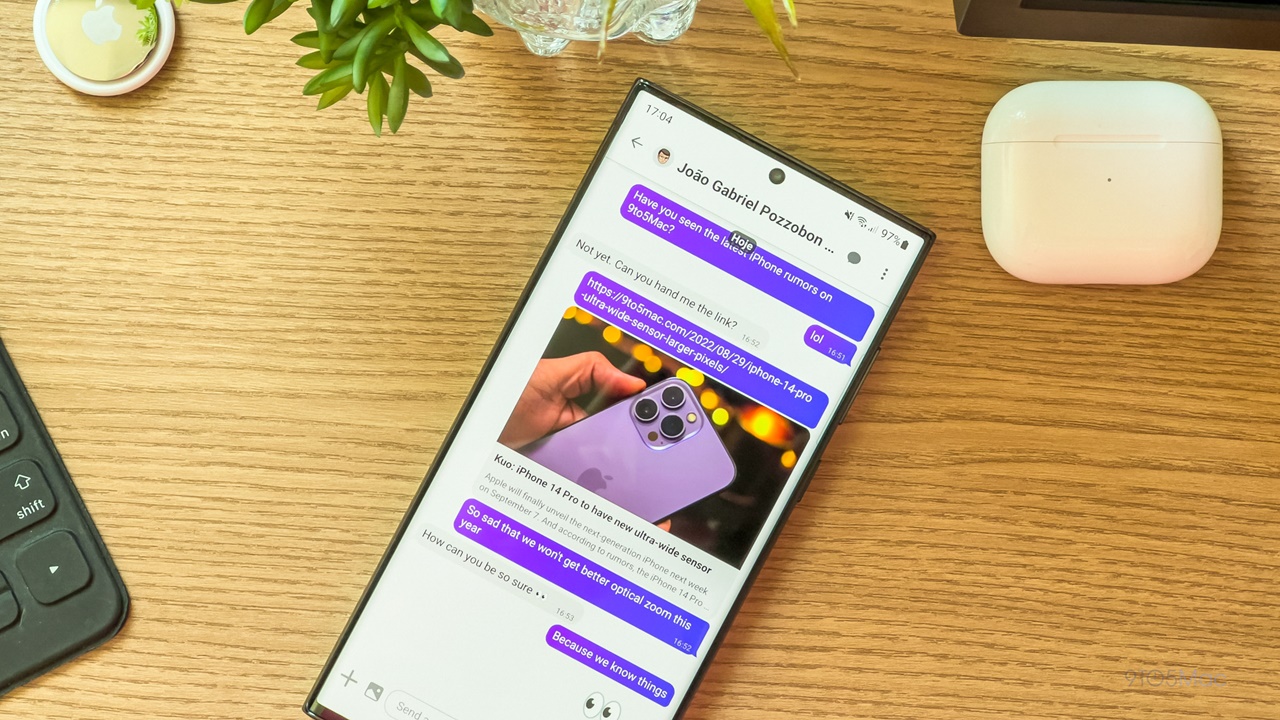Google Messages is set to receive an important update with the introduction of noise cancellation for voice recordings. This aims to improve the clarity of voice messages by reducing background noise and provide a cleaner and clearer audio experience for users.
Voice recordings in Google Messages will be completely free of ambient noise
The information was shared by code expert AssembleDebug on TheSpAndroid. According to the report, Google is preparing a noise cancellation feature that will allow users of the Google Messages app to enable noise reduction during the creation of voice recordings. This feature becomes especially valuable in scenarios where background noise, such as traffic, sirens or street vendors, can disrupt the clarity of voice messages.
Designed as a practical solution for users navigating in noisy environments, the noise cancellation button in the voice recording dialog aims to reduce distractions. This feature is expected to make it easier for voice message recipients to understand the content, even in challenging auditory environments.
To access the noise cancellation feature, users need to have the latest beta version of Google Messages, specifically the 20231113_01_RC00 beta. Users can check their app version by going to Settings > Apps, finding and tapping Messages and scrolling down to view the app version number.
As reported by AssembleDebug, who had the opportunity to test the feature in the latest Google Messages beta, noise cancellation significantly reduces background noise. The button to enable noise cancellation is conveniently located in the voice recording dialog, allowing users to enable it before or during the recording process.
Whether walking through a crowded city or other noisy environments, noise cancellation is set to improve the overall user experience by keeping voice messages clear and intelligible.
Those who do not have Google Messages installed on their Android devices: You can use this link to access the app directly. What do you think? Please don’t forget to share your thoughts with us in the comments.
*** Translated with www.DeepL.com/Translator (free version) ***