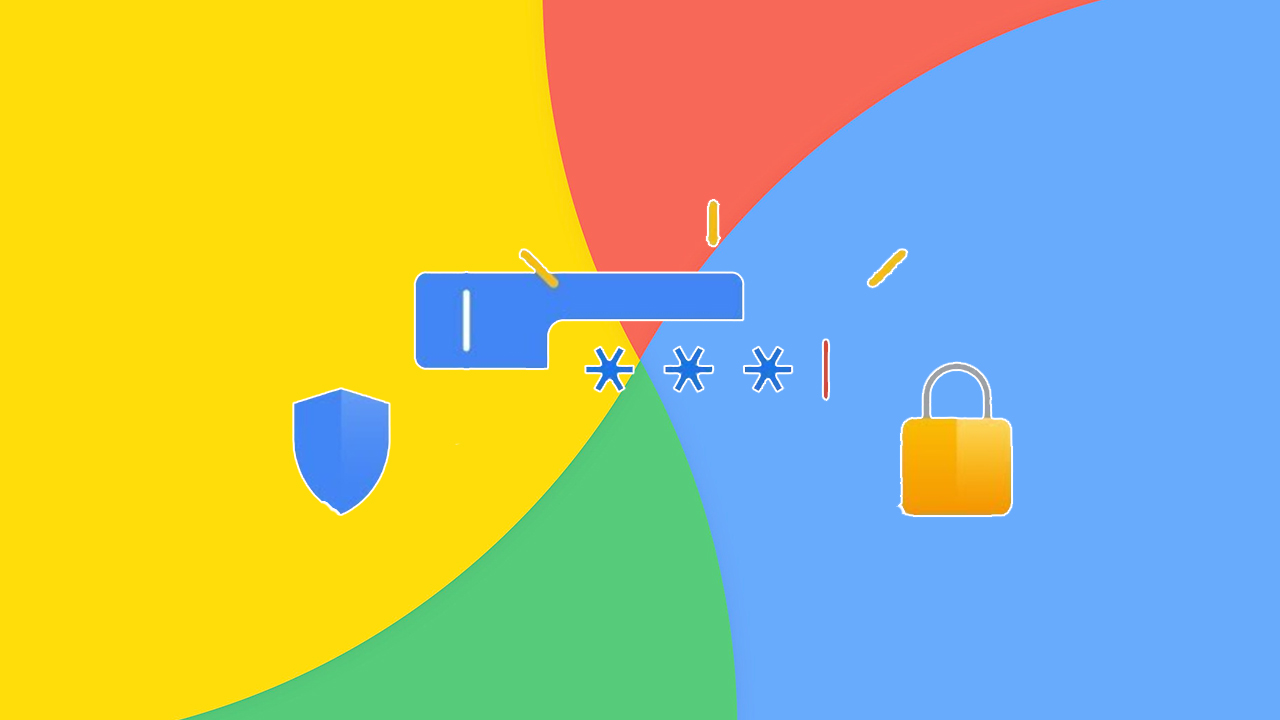Google has announced that it has added the ability to share passwords with family groups to its popular Password Manager service. With the innovation, users will now be able to securely share their passwords with their loved ones. Let’s take a look at the details together.
With Google Password Manager, you will now be able to share passwords with your family members
Google Password Manager has long provided secure password storage for Chrome and Android users. Now it’s adding a feature that many other password management platforms don’t have: Sharing passwords with family members. The feature was originally announced in February.

“With this new feature, you can now securely share passwords with your family group in Google Password Manager. When you share a password, your family members will receive a copy of that password in Google Password Manager, ready and waiting for them to use.”
First, you need to create a family group if you haven’t already. You can create your family group by going to google.com/YourFamily. In order to share passwords with the people you add to the family group, they must be in this group.
Once your family group is created, you will now see a “share” button in Password Manager. This button will allow you to share your passwords with members of your family group.
This feature is currently available on mobile devices through Google Password Manager. However, it is not yet available to all users on the desktop version of Google Chrome.
This new feature from Google allows users to share their passwords more securely and easily. Password sharing with family members is especially useful for parents who use joint accounts or want to manage their children’s accounts.
For example, it will be much easier for two family members to keep in touch with a preschool through a single account, or for a child to securely share a password with a parent to access schoolwork.