Although Apple’s own browser, Safari, is generally used on phones running the iOS operating system , there are also a significant number of people using Chrome. For this reason, Chrome attaches great importance to users in this area. So much so that now, a feature that has been available in Safari for a long time has finally come to the iOS version of the Chrome application.
The ability to pull down the search bar is finally in Chrome
Visually, Chrome on iOS is quite different from the Android version . This disparity continues to grow today, thanks to a new feature on the iPhone to move the Chrome address bar to the bottom of your screen.
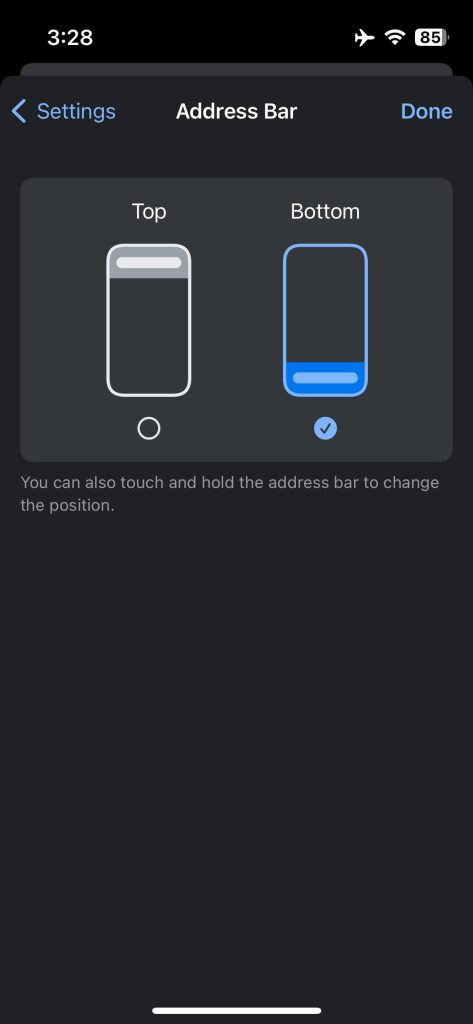
Chrome already has a split bar design on iPhone. While the URL appears at the top, the toolbar at the bottom offers forward/backward, New Tab (you can long-press for various search options (Lens, Incognito, and volume), Tab Switcher, and three-dot menu (This menu opens as a full subpage, Tab Grid also works with Android) are quite different in comparison.)
To change it, simply long press on the URL in the Chrome app and use the “Move Address Bar to the Top/Bottom” options. You can also adjust this by going to the address bar section in the settings. The iOS browser also recently introduced a 1×1 home screen widget that acts as a shortcut to Google Password Manager.
Google says this is a “highly requested feature” for Chrome and that it recognizes that “people prefer different address bar locations depending on the size of their hands and devices.” Of course, the question now will be whether this will come to Android. In 2016, Google began testing a design that moved the address bar (along with the tab switcher and overflow menu) to the bottom of the screen.
We can explain this bottom search bar as Chrome’s answer to Safari for iPhone. Feedback from iOS owners may lead to this change coming to Android, as it would greatly aid one-handed use and accessibility.
So what do you think about this issue? You can share your thoughts with us in the comments section.













