Apple’s iOS operating system stands out with its intuitive structure and user-friendly interface. The iOS platform, which is highly favored by users, can still encounter certain problems. One of these issues is related to scanning QR codes. However, this problem will be resolved with iOS 17.
Scanning QR codes becomes easier with iOS 17
With iOS 11, iPhone models gained the ability to scan QR codes through the camera. However, when viewing a code, the connection popup appeared annoyingly at the top of the interface.

Then, with iOS 13, Apple took a significant step by integrating the yellow connection button into the camera image. Although there was an improvement compared to the previous method, this feature did not satisfy most users either. Reaching the point where the QR code link appears proved to be a challenge for many users’ fingers.
However, with iOS 17, Apple seems to have found a universal solution for all iPhone sizes and finger lengths. When scanning a QR code with iOS 17, the connection button will instantly appear below the Camera app interface, making it much easier to touch with your thumb.
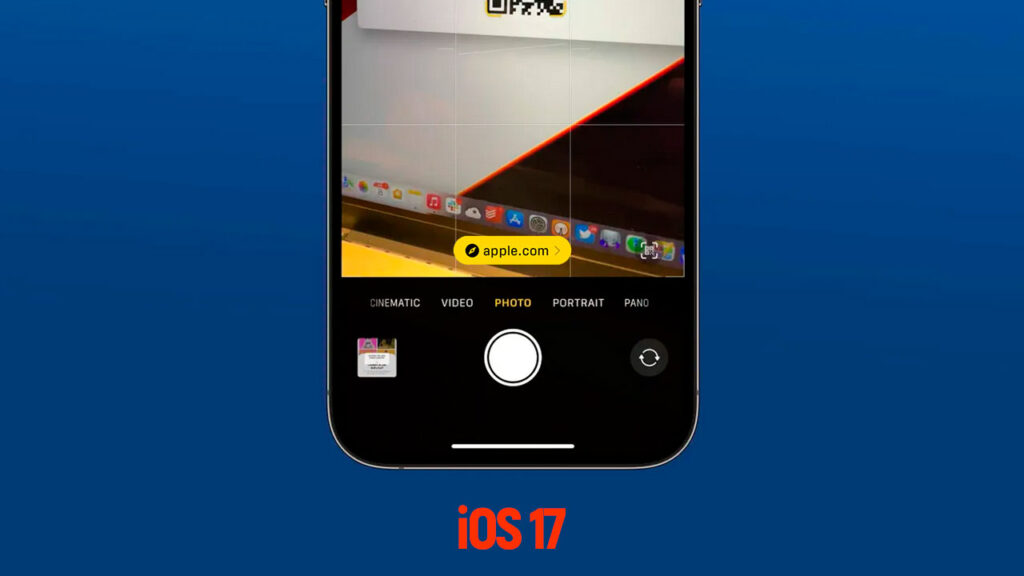
In fact, there is a way to enable this feature in iOS 16. When users remove the QR code from the camera’s field of view, the connection bubble moves down below the camera interface. However, with iOS 17, QR code links will appear this way by default.
This may seem like a minor change, but the sharing of information through QR codes is becoming increasingly common. Apple’s effort to make QR codes more accessible can be considered as an important step in this regard. So, what are your thoughts on iPhone camera and QR code scanning? Feel free to share your opinions in the comments section.














