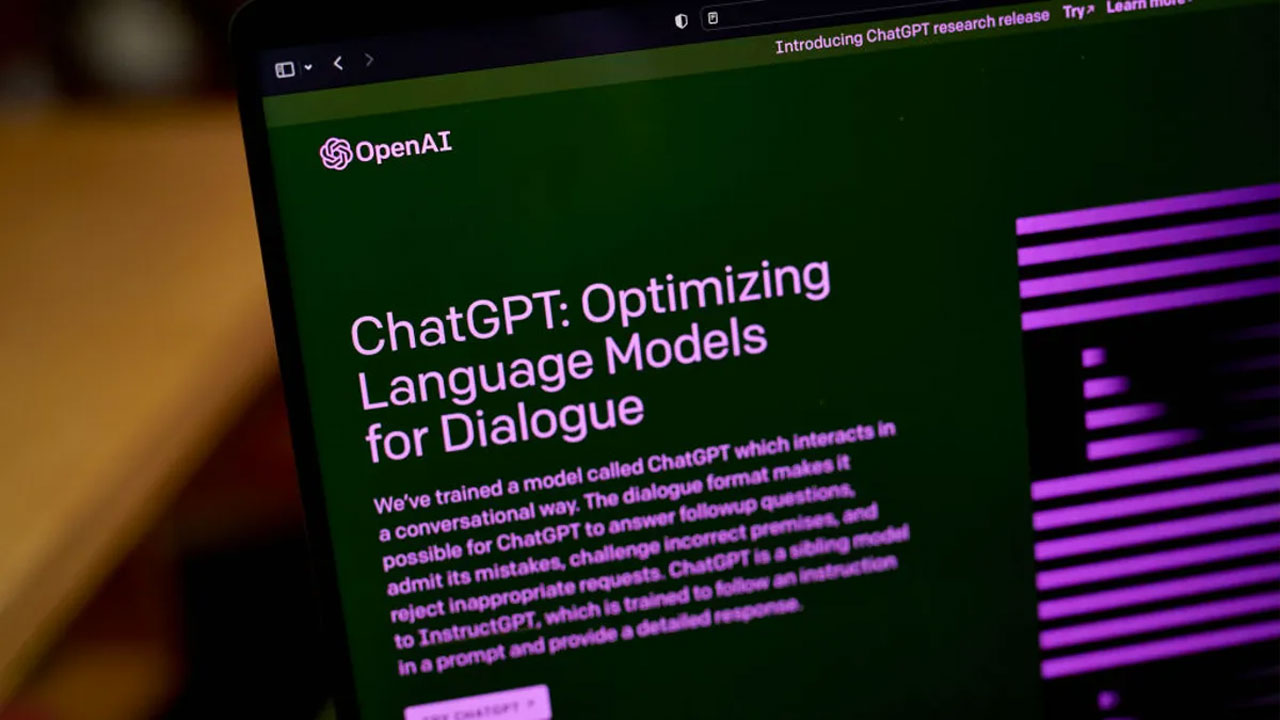Artificial Intelligence technology is getting better with new improvements. Today, OpenAI has announced that ChatGPT can now see, hear, and speak with new voice and image capabilities. According to the announcements, the company brings a lot of new features that allow you to have a voice conversation or show ChatGPT what you’re talking about. Here are the details about the OpenAI ChatGPT voice and image capabilities…
You can now speak with OpenAI ChatGPT
For a long time, OpenAI has been improving its chatbot with new improvements. While the brand provides a user-friendly interface that is easy to use, it now brings more features that will allow users to speak with ChatGPT. Thanks to the new voice and image capabilities, you can now start a conversation with ChatGPT by showing a picture or speaking.
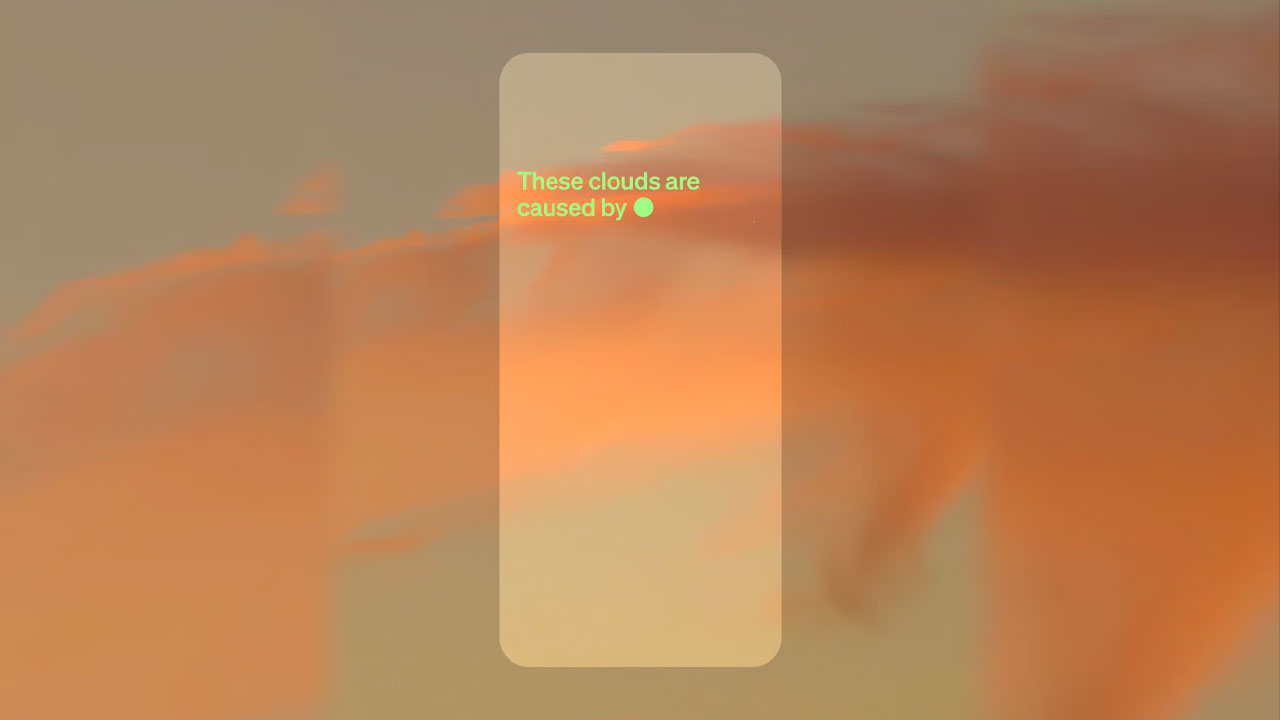
On the official website, we can see an example of chatting about images. In the video, the user shares a picture of a bike and asks for help to lower the bike seat. ChatGPT understands the image and creates a solution for the user. OpenAI says, “Image understanding is powered by multimodal GPT-3.5 and GPT-4. These models apply their language reasoning skills to a wide range of images, such as photographs, screenshots, and documents containing both text and images.”
OpenAI is set to introduce voice and image capabilities for ChatGPT users with Plus and Enterprise subscriptions over the next two weeks. While the Voice feature is coming on iOS and Android (opt-in in your settings), the images feature will be available on all platforms.
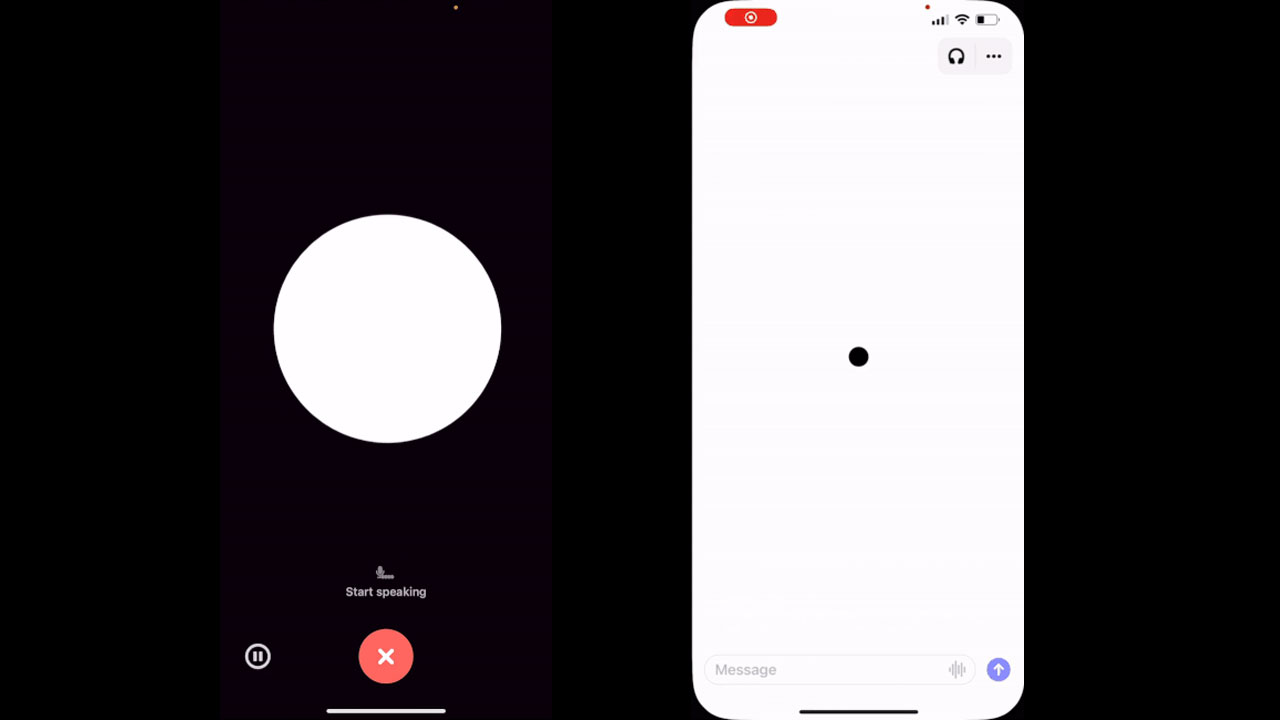
How to activate OpenAI ChatGPT voice and image functions
If you would like to use the new features, you can follow these steps to get started with voice, head to Settings → New Features on the mobile app and opt into voice conversations. Then, tap the headphone button located in the top-right corner of the home screen and choose your preferred voice out of five different voices.
What do you think about ChatGPT’s voice and image support? Don’t forget to share your opinions below.