Microsoft is testing the long-awaited “Automatic Super Resolution” feature, a significant update for gamers on Windows 11. This feature will provide an AI-powered resolution enhancement technology to improve the gaming experience.
Windows 11 Super Resolution
Traditional methods of resolution upscaling often result in loss of image quality, but Automatic Super Resolution tackles this issue using artificial intelligence and deep learning algorithms. This new feature performs the process of converting a low-quality or low-resolution image into a higher-resolution one without sacrificing quality.

Automatic Super Resolution will achieve more accurate results by understanding the structure of the image using deep learning algorithms instead of simply adding pixels. Microsoft is testing this feature as part of the Windows 11 24H2 release.
However, it is said that this feature is similar to NVIDIA’s DLSS Super Resolution feature, which uses artificial intelligence to upscale video frames.

How to enable Super Resolution?
Those who want to test the new Super Resolution feature can install the latest Windows 11 Dev or Canary builds and download the ViveTool program, which allows you to enable hidden developer features.
To enable the Super Resolution feature, open an elevated command prompt and run the following command: vivetool /enable /id:39695921 /variant:3 After entering the command, restart Windows 11 to activate the feature.
Once enabled, you will see a new overall Automatic Super Resolution setting under System > Display > Graphics to configure the new feature. You can now change your settings from the Graphics window.
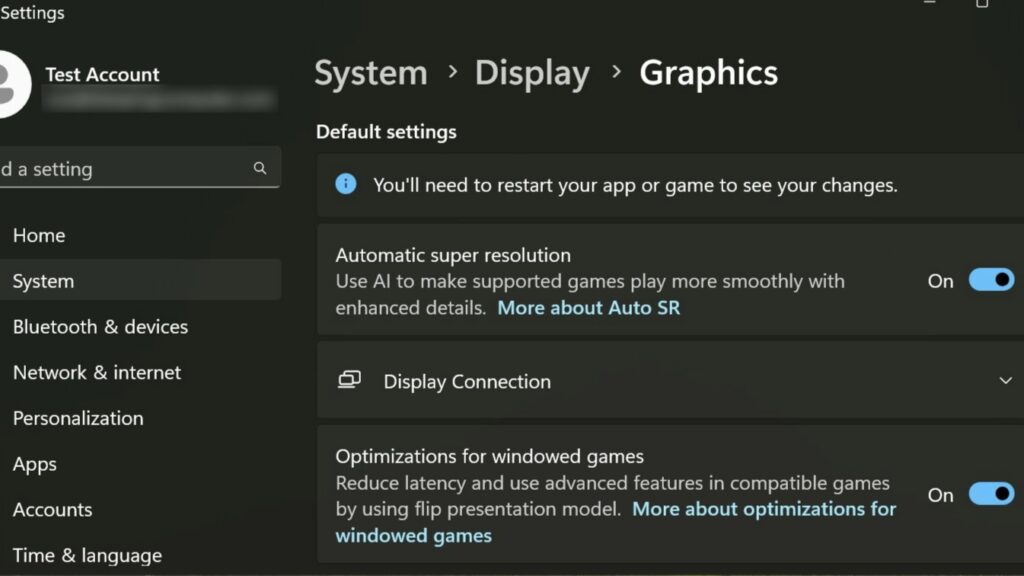
It should be noted that this feature is currently under development, and enabling the feature may cause instability on your device. Therefore, it is recommended to use it only on a test device rather than your main computer.
What are your thoughts on this? You can write in the comments section below.”













