Windows clipboard sync is finally rolling out for Android, and this time, it looks like Microsoft means it.
Windows clipboard sync unlocks real convenience
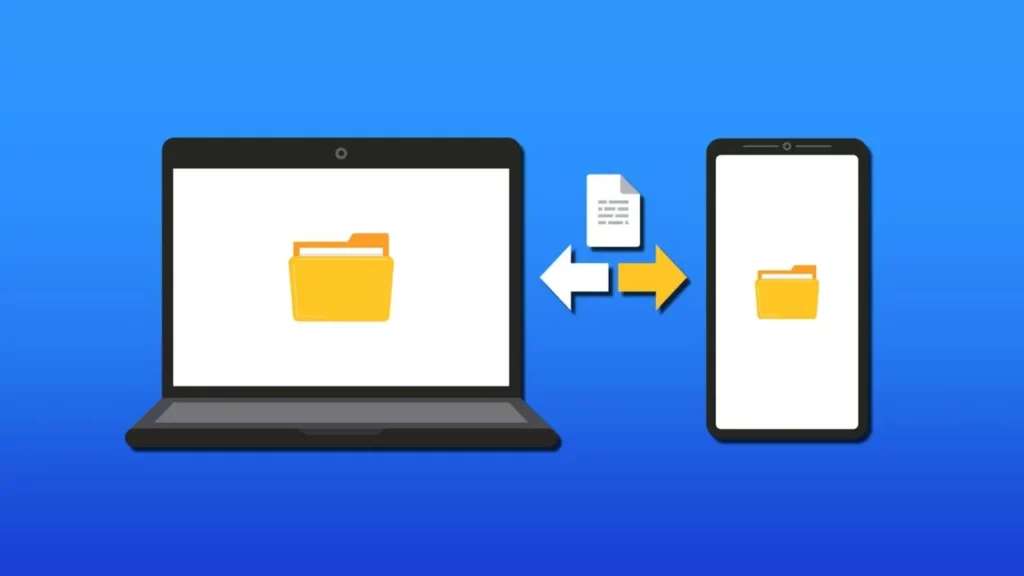
For anyone tired of emailing themselves just to move text between devices, this update could be a small revolution. The upcoming clipboard sync feature lets you copy something on your Windows PC, say a code snippet or a paragraph, and have it appear instantly on your Android phone’s keyboard.
The catch? You’ll need a few things in place first.
Setup is simple but not automatic
To get clipboard sync running smoothly, make sure you check these boxes:
- Sign in with the same Microsoft account on both your PC and Android
- Connect your Android phone via the Mobile devices section in Windows Settings
- Install Link to Windows on your Android and pair it with your PC
- Enable the clipboard sharing toggle in Bluetooth & devices > Mobile devices > Manage devices
Once that’s done, copy anything on your Windows machine and it shows up directly in your Android keyboard, whether you’re using Gboard, Samsung Keyboard, or others. No more WhatsApp workarounds. No more inbox clutter.
Clipboard sync is back from the dead
This isn’t the first time Microsoft teased clipboard sync. The feature briefly showed up last month in preview builds, then disappeared without explanation. But now it’s back, and that’s a solid sign of confidence from Microsoft.
Even better? It’s not tied to SwiftKey, which has been broken for months. Microsoft’s Android keyboard has had a clipboard sync feature on paper, but in practice, it’s been useless. Forums are full of complaints, and Microsoft’s support team has yet to fix it.
A long-overdue feature done right
Clipboard sync isn’t flashy. But it’s the kind of quality-of-life feature that saves time, cuts friction, and makes people wonder how they ever lived without it. Microsoft may be late to the party, but at least it’s finally knocking on the right door.














