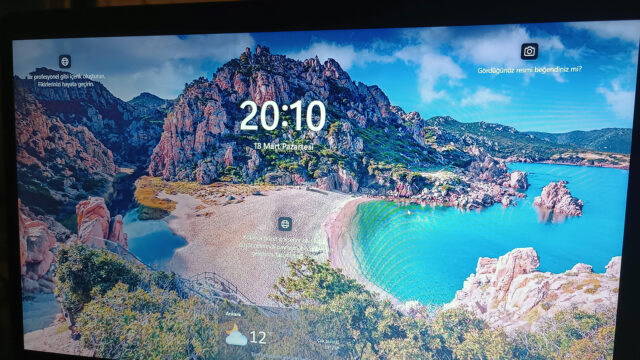The update, which is now available for Insider users, aims to fix important bugs. Microsoft has released the Windows 11 Insider update with build 26085. This update fixes many bugs, including bug 0x80070002. Here is the update and the bugs it fixes.
Windows 11 Insider build 26085 update and the bugs it fixes
Microsoft has shared update notes that it has fixed some bugs with the new Windows 11 build 26085 update.
For now, it is known that the update does not bring any new features for Windows 11. However, as you know, users reported many bugs with the last update.

Microsoft has released a new update based on these Windows 11 bug reports. The update comes first for Insider users.
Here is the Windows 11 build 26085 update and the bugs it fixes
As you know, Windows 11 Insider program brings us beta versions before the actual update with this program. Again, according to the notifications from Insider users, the company finalizes the Windows 11 update.
Microsoft can release two separate builds in the Developer and Canary channels. In the Insider program, Microsoft releases each update on the flight hub and calls it flight.
Windows 11 basic error resolutions
- The new pointer indicator accessibility setting for low vision Windows users, introduced with Build 26052, is temporarily disabled with the Build 26085 update. The feature will be re-enabled in the future after we fix some bugs.
- The core issue that caused shutdown and hibernation to not work in the previous build has been fixed.
File Explorer error solutions
- Fixed an issue where the acrylic background was missing in the context menu in File Explorer.
- Fixed an issue with icons not appearing in place and text overlapping when opening the context menu in File Explorer.
- The last flight introduced an issue that caused File Explorer to leak GDI objects. This was causing a memory heap for navigation in each folder. Over time, the issue, which also caused stability and rendering issues, has been fixed.
- Fixed a memory leak when interacting with archive folders in File Explorer.
- Fixed an issue with the previous Windows 11 update that caused thumbnails in File Explorer to sometimes unexpectedly turn black.

Windows 11 Sudo error solutions
- Fixed an issue believed to be the reason why the setting to enable Sudo (under System > For Developers) was not working for some Insiders.
- Fixed an issue where running the “sudo pwsh” command would not work properly on recent releases.
Settings and connection bug fixes
- Fixed a highly impactful Windows Security application crash on a previous flight.
- This build fixes recent issues with the mouse cursor disappearing. It also fixes other recent issues with the mouse cursor behaving abnormally.
- Fixed a fundamental issue that sometimes caused Settings to freeze, resulting in the inability to interact with any page.
- Fixed an issue where the list of Bluetooth devices under Bluetooth and Devices was not readable by screen readers in recent versions.
- Fixed an issue where Insiders in the Dev Channel were seeing error 0x80070002 when trying to install cumulative updates.
- Fixed an issue where using “Update and Shutdown” would not shut down your computer after completion.
It’s clear that the Windows 11 Build 26052 update fixes many issues. However, a new Windows 11 update is expected after this release. It is a matter of curiosity whether this update will solve problems such as the blue screen error.