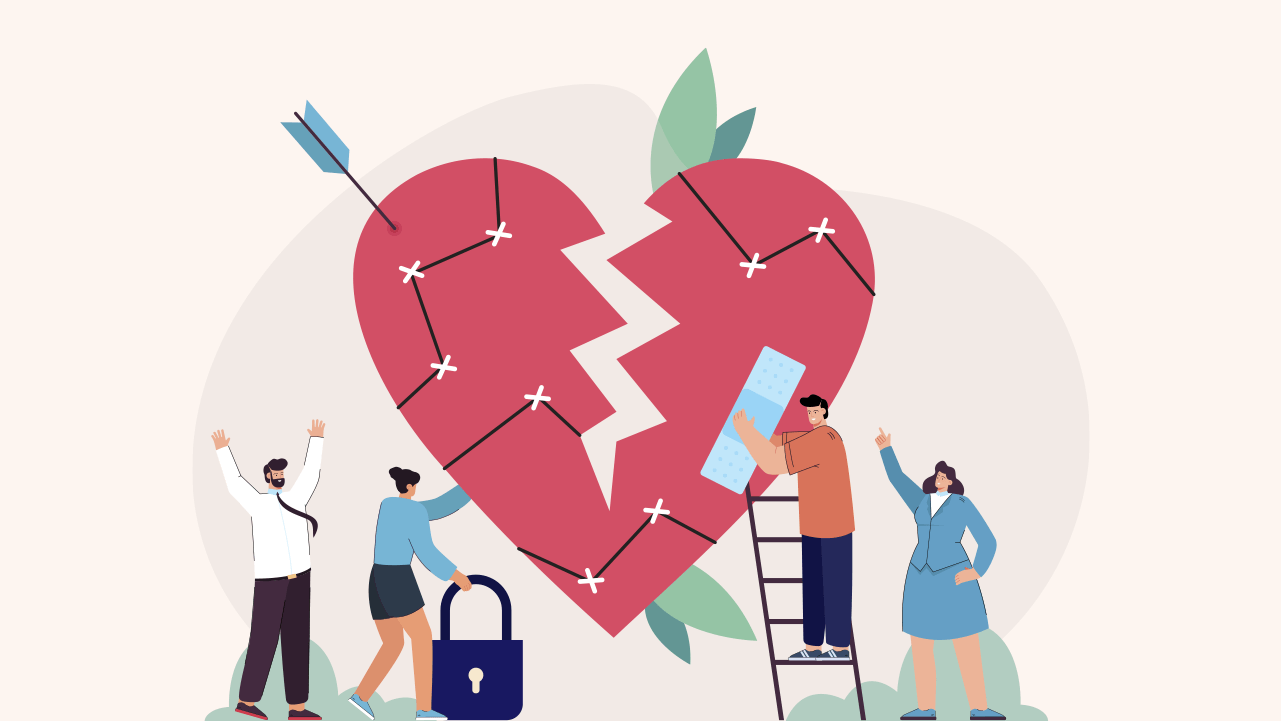Google Photos has been gaining attention with its recent series of useful and innovative features. The app, which is used by millions of users on both iOS and Android, now introduces an interesting feature specifically designed for those dealing with heartbreak.
Hide Faces in Photos
We’ve all experienced this at least once in our lives: someone is no longer a part of it, and you can’t bring yourself to delete their photos, nor can you prevent the pain of seeing their face while browsing through your photo history. It’s a deeply felt and seemingly unsolvable situation…
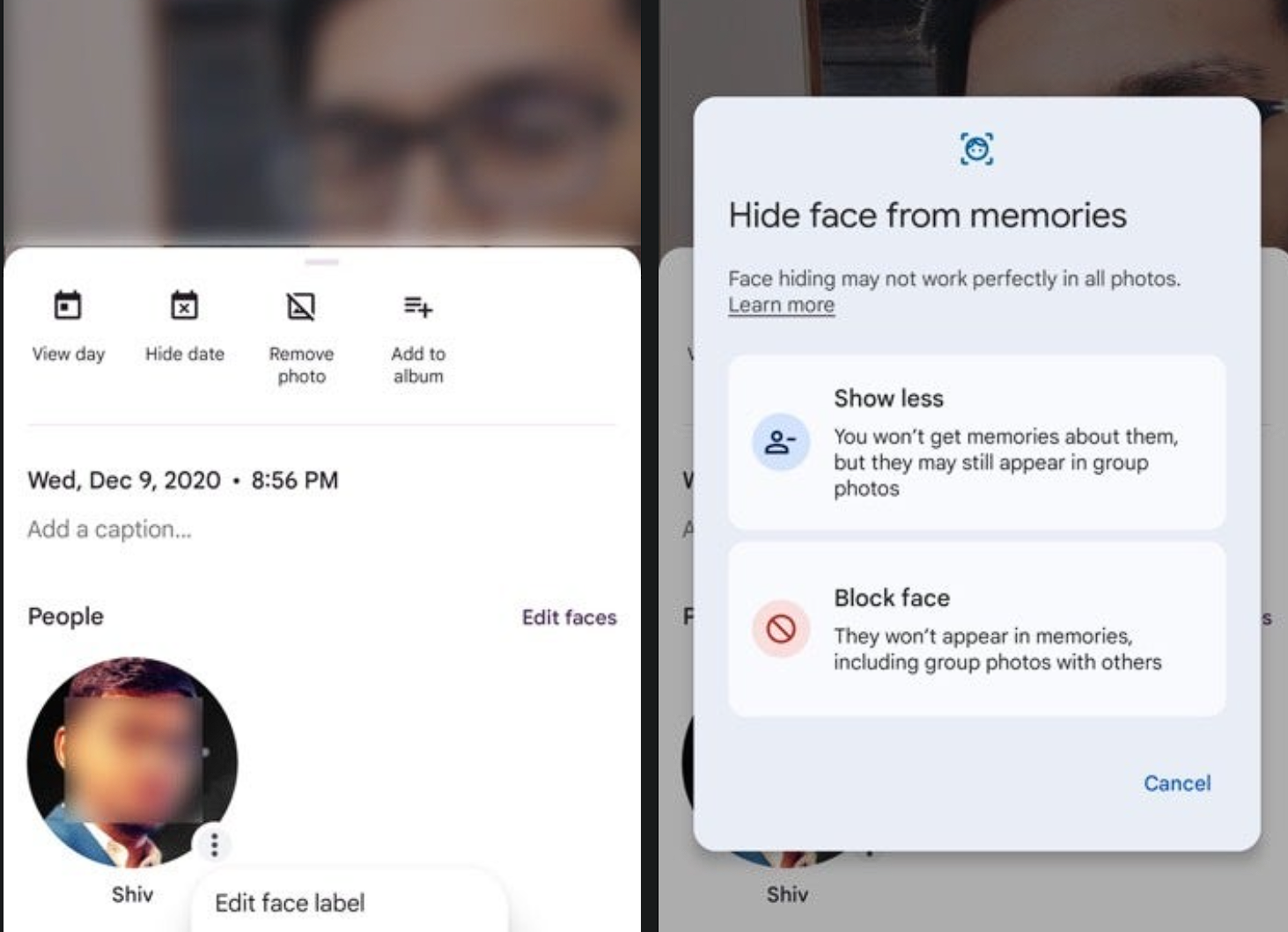
Google Photos has addressed this struggle by developing a feature that allows you to hide specific faces from your photo archive. By identifying a person’s face in your photo collection, you can ensure that no photos of them will appear in your history. The photos are not deleted, but you will prevent them from appearing by accident.
With the new version of Google Photos, which has been revealed through recent code discoveries, you will soon be able to click on a person’s face and select the “People” tab. From there, you can either completely block the face or just hide it from your memories while allowing it to appear in group photos.
Additionally, Google is making it easier to change face labels or update cover photos directly from the photo details without having to navigate through different menus.
What do you think about this new feature? Will you find it useful? Feel free to share your thoughts in the comments and on our social media channels!